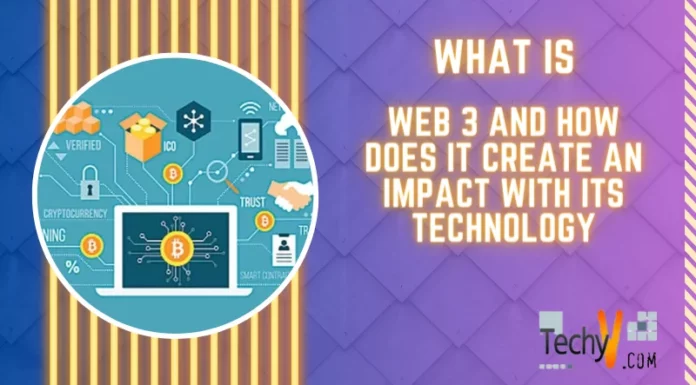Hi guys,
Can I ask for help? I am a new MS Visio user. Can you help me create a visio of site to site vpn.? I need a visio drawing of all my networks , servers and connecting IPs. Thanks in advance
Need help on creating a visio of site to site vpn.

Hi,
How to set up a site-to-site IPSec VPN connection between the two networks A and B using preshared key to authenticate VPN peers is given below:
Step 1: Create IPSec connection
Go to VPN –> IPSec –> Connection
Connection name: n2n_CRB
Policy: “DefaultHeadOffice”
Action on restart: As required
Mode: Tunnel
Connection Type: Site to Site
Authentication Type – Preshared Key
Preshared Key: hr5xb84l6aa9r6
Local server IP address (WAN IP address) – 14.15.16.17
Local Internal Network – 10.5.6.0/24
Remote server IP address (WAN IP address) – 22.23.24.25
Remote Internal Network – 172.23.9.0/24
User Authentication Mode: Disabled
Protocol: All
Step 2: Activate Connection
Go to VPN –> IPSec –> Connection and click  under Active column against the n2n_CRB connection.
under Active column against the n2n_CRB connection.
 Under the Connection status indicates that the connection is successfully activated.
Under the Connection status indicates that the connection is successfully activated.
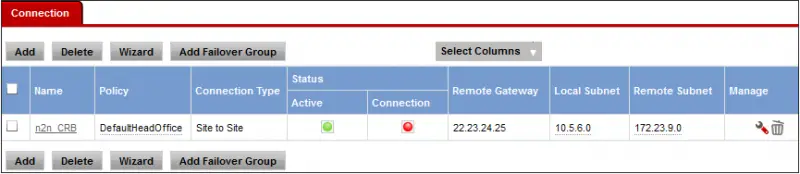
Step-by-Step Configuration Gateway B
Log on to Cyberoam Web Admin Console and perform the following steps:
Step 3: Create IPSec connection
Go to VPN –> IPSec –> Connection and create connection with the following values:
Connection name: n2n_CRA
Policy: DefaultBranchOffice
Action on restart: As required
Mode: Tunnel
Connection Type: Site to Site
Authentication Type – Preshared Key
Preshared Key: hr5xb84l6aa9r6
Local server IP address (WAN IP address) – 22.23.24.25
Local Internal Network –172.23.9.0/24
Remote server IP address (WAN IP address) –14.15.16.17
Remote Internal Network – 10.5.6.0/24
User Authentication Mode: Disabled
Protocol: All
Step 4: Activate Connection(same as before)
Step 5: Establish Connection
(same as before)
Regards
Franke Mary
Need help on creating a visio of site to site vpn.

Hello!!
I am sure about the point of your keen interest.
I am telling you about the requirements and set up instructions of site to site vpn connection.
You have to configure the End-to End IP connectivity before running this configuration.
Then you have to check that the tools (Cisco 1841 Router with Cisco IOS Software Release 12.4(15T) and Cisco CP version 2.5) are installed properly.
After that you should see the following image to comprehend the installing procedures.
Regards
Shifflett Laurel