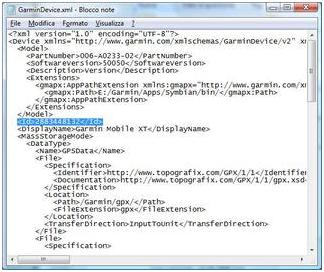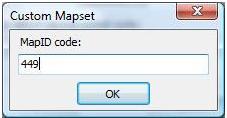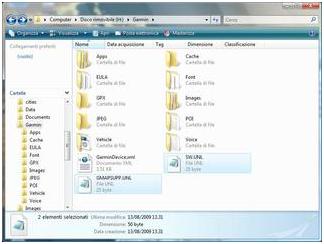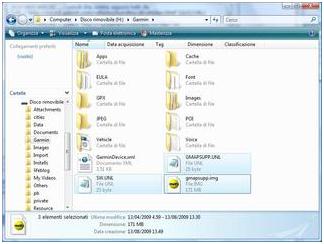Need Garmin Nokia Map USA

Hello Techyv Friends,
I have installed Garmin XT on my Nokia phone, Will I be able to get US maps for the Garmin XT. Please do the needful for getting me the Garmin Nokia Map USA as I am really in need of the same.
Thanks & Regards,
Clark Son