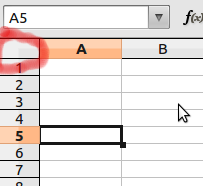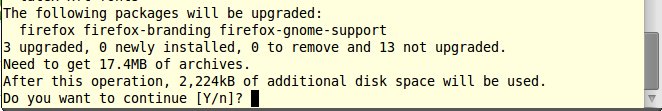Asked By
jamespaul20
0 points
N/A
Posted on - 08/07/2011

I am new in Excel.
I am working on an Excel sheet where I am using 11 columns and 3000 rows.
Now I need to change case of fonts for all cells.
Is it possible to change?
If possible, how can I do it?
Need to change case of font in MS Excel

Hi Jamespaul20,
That is a very easy to do. There are three ways to do it.
-
Click through the columns.
-
Click through the rows.
-
The easiest and the instant way is click the top left cell. That is in the left side of column A and top of row 1. See the screenshot to see the visual. If you click that cell the whole sheet is selected. And you can now change font while all the texts are selected.
You do not have to worry about it because everything on that sheet will be selected, so rest assured all fonts will be changed. The same thing you will do for another sheet.
Hope this helps.
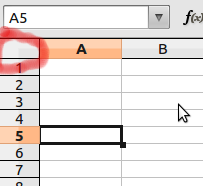
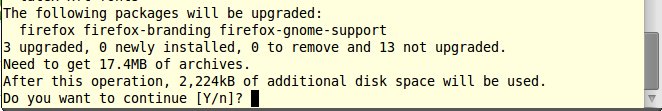
Answered By
Trevor
0 points
N/A
#111071
Need to change case of font in MS Excel

Yes, it is possible to change the case of your fonts in excel.
There where no actual buttons or menu that you can use to change the case of text in your excel document but there where functions and work around can be use to this.
We can use the function UPPER, LOWER and PROPER to change texts case. Here’s how:
On the first column insert a new column after that column, example in column “A” insert between column A and B to have empty column between A and B. On that inserted column type the formula (on the cell where you want to begin the case converssion) “=Proper(A1)” then copy the formula down to the last row. Note that PROPER is for proper case, you can use other function on your desired type of conversion. Then select the entire column then copy and Paste to Column A using the Paste Especial option the remove the inserted column and do the same on the next column until you complete.
You can also use the VBA Macro to do text case conversion. You must have VBA knowledge and programming skills to do this.
Need to change case of font in MS Excel

Follow the below mentioned steps to make these cells lowercase in MS Excel 2007
-
First you need to type the following stated in cell B1: =LOWER (A1)
-
Then in column B, you need to choose all the cells that are located to the right that have data in column A. In this example, you need to highlight cells B1 to B7.
-
Press Home, then press Fill, and then again press Down.
-
Note: now the new column has the lowercase edition of the text that is in column A.
-
Note: you can also load the cells named B2 to B7 by pressing at cell B1 and then pulling the fill holder to cell B7.
-
You need to highlight cells B1 to B7, press home and then press Copy.
-
Press cell A1, click option Paste, press Paste Special, click Values, and finally you will get the converted value again into column A by pressing Ok.
-
Then delete column B. For performing this, press Home, then press column B and then press Delete.
That is resolved.