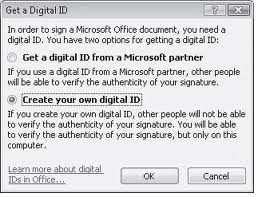Asked By
kbe123
10 points
N/A
Posted on - 09/18/2011

HI,
I have a. e-commerce shop so I would like to use digital signature for our customer. I use Microsoft Excel 2007 so I know it is possible to do implement by using Excel 2007.
I am interested to know how it is used.
How can I use digital signature?

Digital Signature is used to identify as your own, authentic and not copied. It adds authenticity and personal touch that something is belongs to you. This certificate often issued by certificate authority (CA), a 3rd party entity who is authorized to issue certificate.
This is necessary if you are running a business, corporation, government and to name a few because it creates public key to validate that it is associated with the digital signature.
To create digital signature:
-
Select "Create your own Digital ID in the Get a Digital ID options in the dialog box
-
In this box, Create a Digital ID dialog, you have to fill in the information
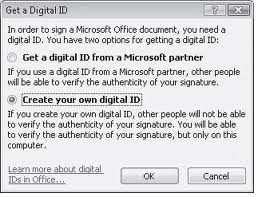
-
Type your name in the Name box
-
Type your email address in the Email address box
-
Type your organization in the Organization box
-
Type your location in the Location box
-
Click Create.
How can I use digital signature?

Digital Signature is a mechanism by which a message is authenticated i.e. proving that a message is effectively coming from a given sender, much like a signature on a paper document
If you want to create Digital Signature for your Projects using Microsoft excel , then you can try following steps:
-
Open the Microsoft Excel file which contains a macro code.
-
Then go to Tools menu and then select Macro from it. Then select "Visual Basic Editor".
-
Then select Tools of "Visual Basic Editor" and then select "Electronic signature". Then you will get option to select "name for signature". Set the name for digital signature and click "Ok".
-
Finally save & close the Excel file.