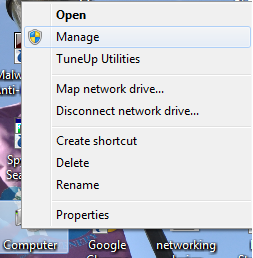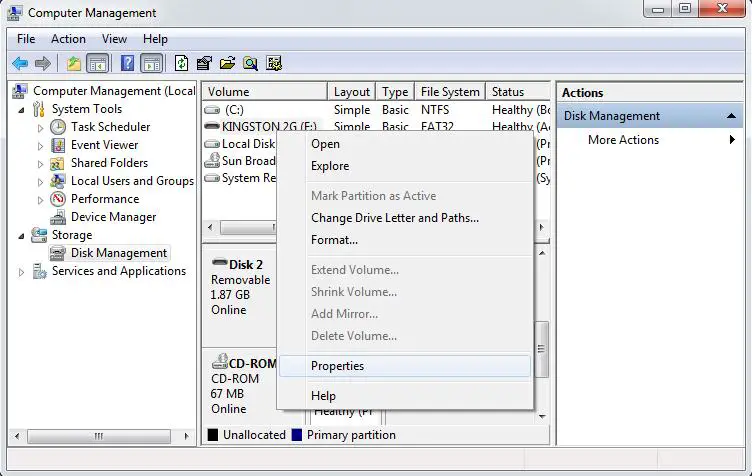Asked By
anonymous
7060 points
N/A
Posted on - 08/09/2011

My USB drive is detected, but is not shown in My Computer. This problem can also be seen in cases of conflict over drive letter's task by Windows. The drive can be detected but without a valid drive letter assigned to it.
Can somebody help me solve this issue?
My USB drive is detected, but not shown in My Computer

Hi Amatin 2634,
It seems that your computer detects the pen drive but the data on the pen drive is not visible because the pen drive is not also visible in My computer. Maybe, it occurs because the pen drive is new and it has been connected to your computer for the first time. But most probably, it is the pen drive`s fault.
How to fix it:
Follow these steps:
-
Click Start, Run and type compmgmt.msc, Then, click OK.
-
In the console tree, click the Disk Management. Then, the window of the Disk Management will appear.
-
On the Disk management window, you will see a portable drive. Right-click it as well as the change drive letter and paths.
-
Now, assign a new drive letter which you still have not use in any of your drives in My Computer.
-
After assigning the new drive letter, your portable drive will show up in my computer along with the other drives.
Also check if you are logged in as an administrator and not as a user.
Thank you,
Mary
Answered By
Laila
0 points
N/A
#79761
My USB drive is detected, but not shown in My Computer

Good Day,
This problem occurs when Windows XP fails to allocate a drive letter to your pen drive. You can fix this issue using the Disk Management.
Please see the procedures below:
1. Right click My Computer.
2. Select Manage.
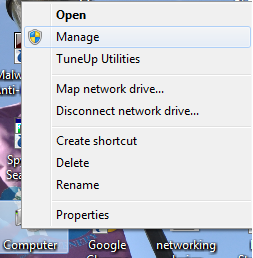
3. Click the Disk Management.
4. On the right side, you will see your pen drive.
5. Right click your pen drive and click change drive letter and paths.
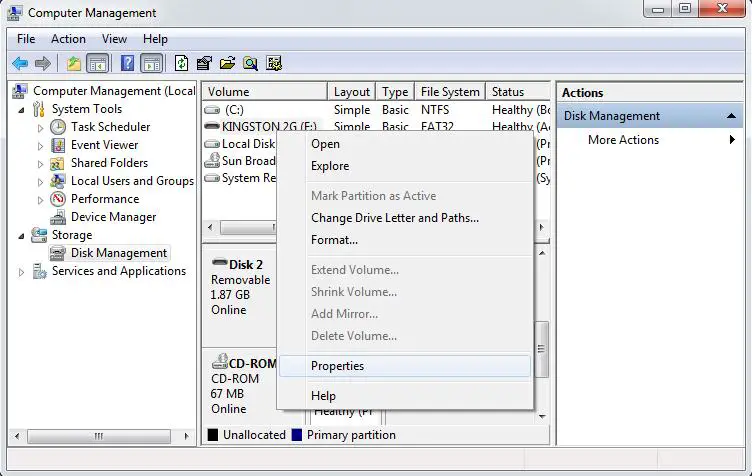
6. Assign a new drive letter which is not being used by any of your drives in My Computer.
7. Click My Computer (after assigning new drive letter). Your pen drive will show up along with the other drives.
Laila