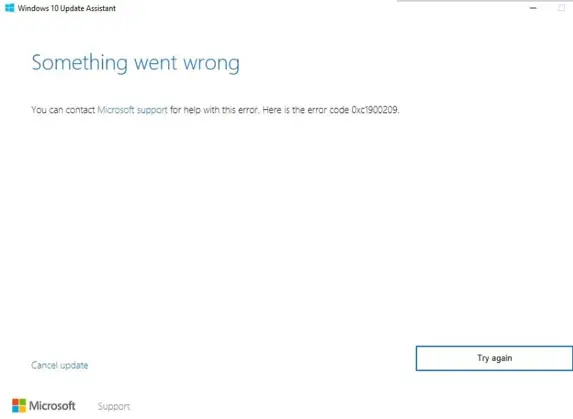My System Throws 0xc1900209 Error While Installing The Service Packs

Give details on the 0xc1900209 error? Describe the cause of the error code and explain the solutions to troubleshoot this error message.