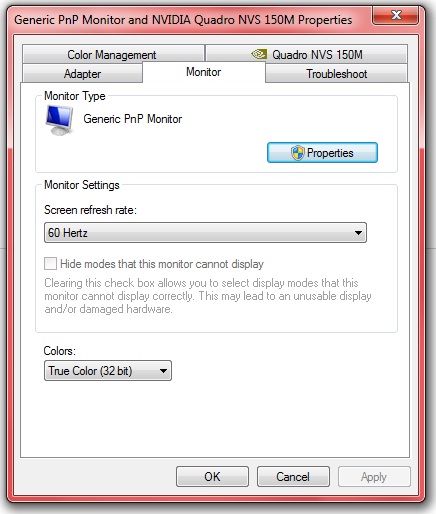My Monitor is flickering, driver updated but is still flickering

My monitor is an AOC 717swa, it is a year old next month. My problem is the monitor started flickering upon update of video card driver. My video card is His Radeon 5670. To I reinstalled the older driver I had before. But it did not help. What could I do next to troubleshoot my monitor and fix my problem?