.MKV format won’t play on DiVX Player

I downloaded some videos with an .MKV format and I tried playing it with my DIVX player. The videos that I downloaded before with the same extension file are still working, but when I tried to open the new videos I get this error:
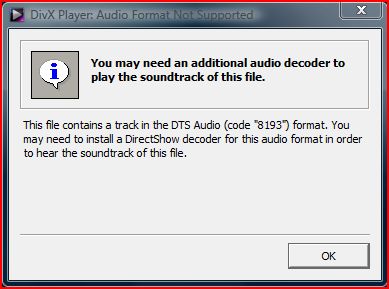
DivX Player: Audio Format Not Supported
You may need an additional audio decoder to play the soundtrack of this file.
This file contains a track in the DTS Audio (code *8193*) format. You may need to install a DirectShow decoder for this audio format in order to hear the soundtrack of this file.
I tried searching for the DirectShow decoder and installing it. But even after installation it still gives me the same error. What can I do?












