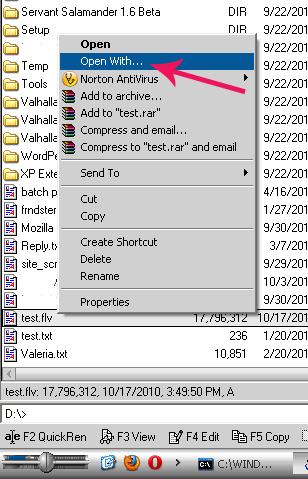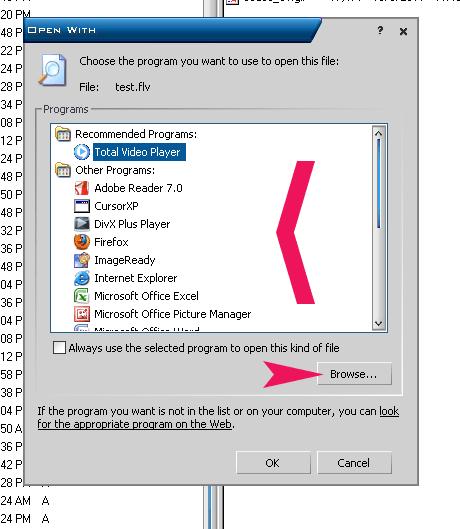Asked By
camillej
0 points
N/A
Posted on - 10/02/2011

I have one simple question about the Codecs used to play some kinds of multimedia (videos).
I used "Gom Player" as my default player for any kind of video, and once I tried playing M4V everything went wrong. Gom player navigated me to searching Codecs online, but after the download I couldn't play anything on any player, neigther music.
I tried restoring my PC to the previous state but it never help me.
Anyone who'd know how to fix this problem without formatting my pc ???
Codecs problem with the applications

Sometimes even if a media player supports a particular media file it’s still unable to handle the file. Like the GOM player that I also used before. I encountered a lot of codec problems when I used this player to play different sort of videos.
Even if it supports the file it will still display a missing codec error upon playing. It’s as if the installed default codec is outdated and does not recognize the video file that it is playing.
If you already tried restoring your computer to a previous state and still nothing happened, try restoring your computer using the Last Known Good Configuration option in Safe mode. Uninstall first GOM player before going to Safe mode.
-
Restart your computer. Just right after the BIOS starts displaying press F8.
-
Windows Advanced Options Menu will display next. Choose Last Known Good Configuration (your most recent settings that worked) from the list of options and then hit Enter.
After your computer booted, see if you can now able to play any media files. If the error is still the same, maybe when you downloaded and installed the codec that GOM player suggested it changed the file association in your computer. Try playing a media file manually by choosing a specific program to play it.
-
Right-click on a media or a video and then choose Open With.
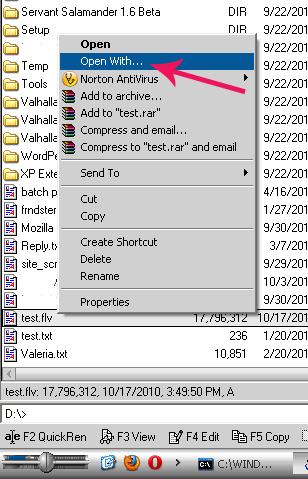
-
On the next window, choose the program that you want to use in playing the file or if it is not on the list click the Browse button and look for the program manually.
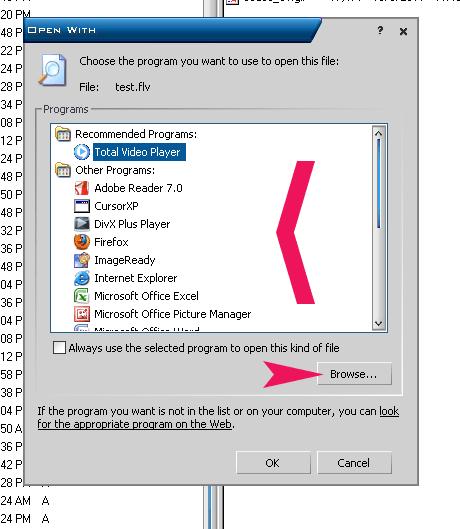
Codecs problem with the applications

You should search and install "Combine Community Codec Pack" on your PC. It has a wide range of codec that supports different video file formats. It also installs the media player classic which is what I'm usually using to open videos.
Your "Gom Player" must have lack some the video formats that is supported by this program so I suggest you get this now.
Search Google and simply type the "Combine Community Codec Pack" or "CCCP".
Just click on the links and download it. The installation process is simple, and no hustle to install.
Hope this helps you with your problem.