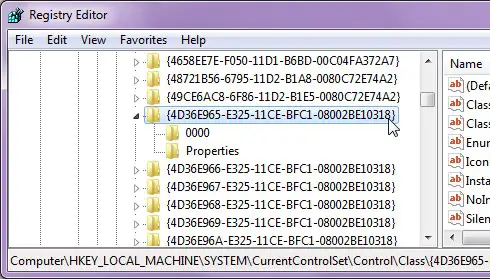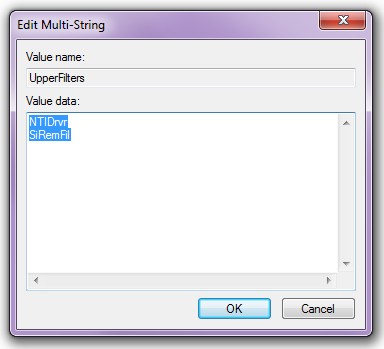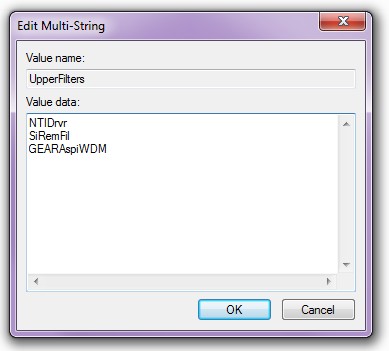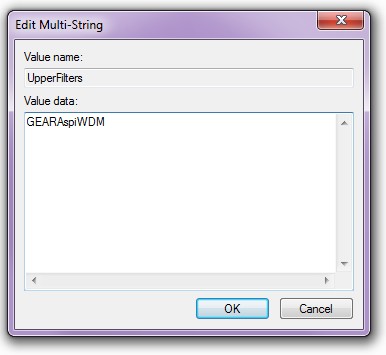A device filter must be installed which makes iTunes to be compatible with optical drive.
Whenever the device filter is not installed then the above error message will appear.
To solve this, reinstall iTunes and device filter in appropriate place. You can download the latest version of iTunes from these links.
If the same problem continues to bother you, then you could manually install the device filter in windows registry.
Follow the steps.
1. Start > Run. Type in ""regedit"" to open registry editor. OK.
2. Continue.
3. Expand the contents by click the plus (+) sign next to HKEY_LOCAL_MACHINE.
4. Click +sign to expand SYSTEM > Current Control Set> Control > Class.
5. Choose the folder '4D36E965'
6. Then File menu > Export.
7. Enabled the 'Selected branch' button.
8. Save the file. If re-import original settings are needed later, you could use this backup file.
9. To the window Registry Editor, click right the Upper Filters entry on the right-hand side and select Modify.
10. Add iTunes device filter to 'Value data'.
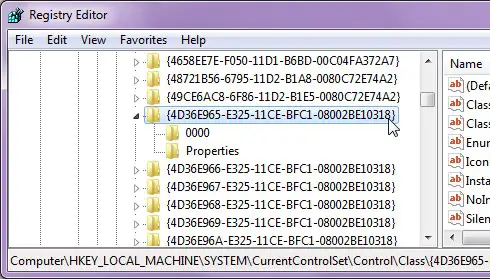
Follow these steps.
1. The 'Value data' box contains 3rd – party device filters. If these filters are removed, 3rd – party software might be stopped functioning.
Here below 'SiRemFil' and 'NTIDrvr' are 3rd – party device filters.
2. Click the box.
a. The text highlighting is removed. Then these device filters are not overwritten when you type in something.
b. The cursor is placed below.
3. Now type in 'GEARAspiWDM' to add the filter.
If box value data is blank, follow these.
1. Type in GEARAspiWDM to add iTunes device filter.
2. ‘Continue’ and ‘OK’.
3. Restart computer.
Hope these solutions could help.
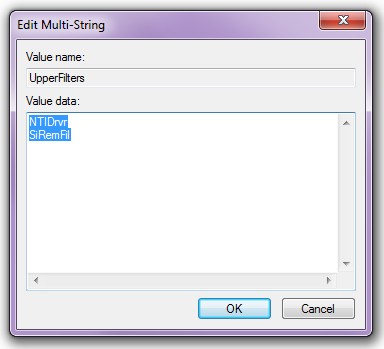
Click in the box below this text. This accomplishes two things.
First, it removes the highlighting of the text. This way when you start typing it won't overwrite these device filters.
Second, it places the cursor below this text.
Now, type "GEARAspiWDM" (without quotes) to add the iTunes device filter.
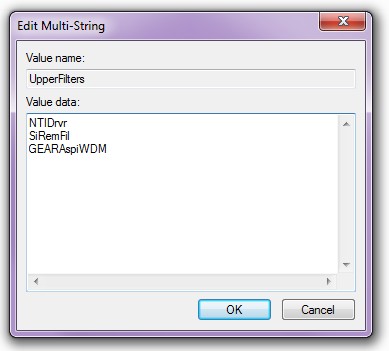
If the value data box then blank follows these steps: Type GEARAspiWDM to add in the iTunes device filter. See the example below.
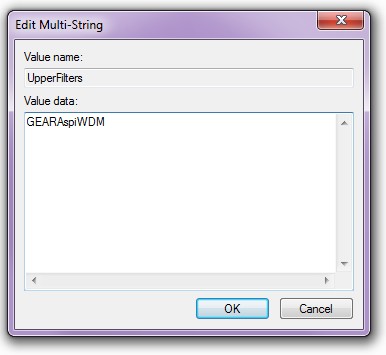
Continue on with the next step.
This will surely address your issue.
Regards Gothman Paul