Missing Plug=Ins .AIP Error message

Hi!
Do you have idea why the swatches palette, brushes and other tools keeps on disappearing leaving a small selection like characters.
The error message shows:
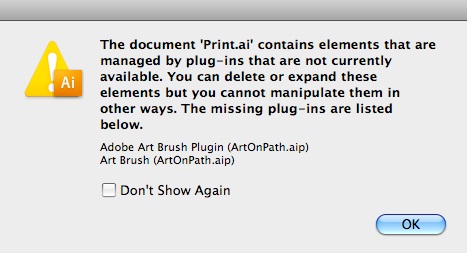
Error:
The document 'Print.ai' contains elements that are managed by plug-ins that are not
currently available . You can delete or expand these elements but you cannot manipulate them in other ways.
The missing plug-ins are listed below.
Adobe Art Brush Plugin (ArtOnPath.aip)
Art Brush (ArtOnPath.aip)












