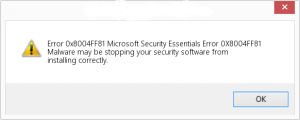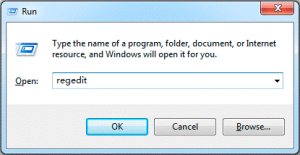Hello all, I am trying to download Microsoft Security Essentials, and it is giving me this nasty error repeatedly. Can it be possible that this error is because of anti-malware software already running on my computer? How do I solve it now?
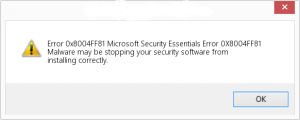
Microsoft Security Essentials Error Code 0x8004ff81 Solved!

Hello friend, I have previously solved such errors, and I am assuming that Total Anti Malware Protection can be installed on your PC. This software disables MSE from functioning and will want to launch itself every time in place of MSE. Here is a full-proof solution:
- Open the Run window by pressing Windows logo key and R key together. In the Open field, type regedit. Doing so will open the Registry Editor.
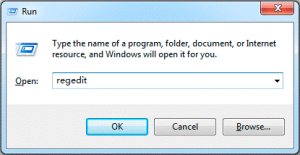
- Now, go to HKEY_LOCAL_MACHINE\Software\Microsoft\Windows NT\Current Version\Image File Execution Options.
- Look at all the items, and if an item contains Debugger as a value, then that particular item is being redirected.
- You must remove (delete) the entire key of the above item.
This solution has previously worked for many people and it will help you too. Thank you and regards.
Microsoft Security Essentials Error Code 0x8004ff81 Solved!

If you tried installing Microsoft Security Essentials and you receive error code “0x8004FF81”, according to Åke_M, a Microsoft community moderator, is caused by a malware called “Total Anti Malware Protection”. This malware mimics Microsoft Security Essentials and creates changes to the registry to be able to launch itself instead of MSE. These modifications to the registry prevent Microsoft Security Essentials from being reinstalled which triggers the error code “0x8004FF81”.
If you receive the error then it is possible that your computer is infected with the “Total Anti Malware Protection” malware. To fix the problem, press the Windows key + R to bring up the “Run” dialog then type without quotes “regedit” then hit Enter. Next, go to this location:
- [HKEY_LOCAL_MACHINE\Software\Microsoft\Windows NT\Current Version\Image File Execution Options]
Now, check every subkey, they will have the “.exe” extension in their names. If there is a particular key that contains the value without quotes “Debugger”, it means that particular .exe file is being redirected. Delete the entire key for that .exe. After this, restart the computer and try installing Microsoft Security Essentials again.