Microsoft Office Access has encountered a problem and needs to close

Hi folks,
While I was encoding some data for our inventory application made from Microsoft Access, I met an error message that said that the application has encountered an error. It asked me to send the error report or don't send. But there is no notification on why the error occurred. Any suggestion on what to do.
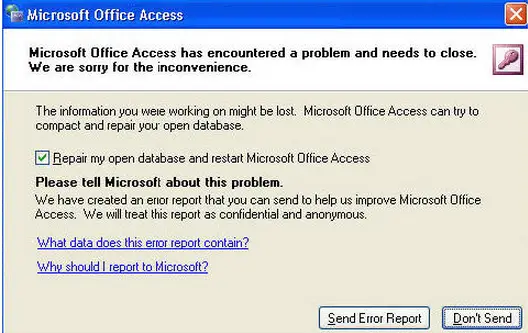
Microsoft Office Access
Microsoft Office Access has encountered a problem and needs to close. We are sorry for inconvenience.
The information you were working on might be lost. Microsoft Office Access can try to compact and repair you open database.
Repair my open database and restart Microsoft Office Access
Please tell Microsoft about this problem.
We have created an error report that you can send to us. We will treat this report as confidential and anonymous.
What data does this error report contain?
Why should I report to Microsoft?
The application that I am using is closed. After that, I rebooted my computer and ran the application again in hopes of to work ok after a restart. The application starts in a few seconds but the same error appeared again.
I don't have any idea on what to do with this error. Please share some solutions.












