Asked By
judithmads
980 points
N/A
Posted on - 06/19/2011

Hi all,
I want to create a form in Microsoft Access to paste records from Microsoft Excel.
While creating, this error message came out:
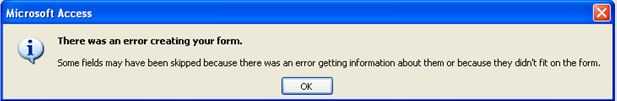
There was an error creating your form.
Some fields may have been skipped because there was an error getting information about them or because they didn't fit on the form.
I tried again creating from the start and checked on the length of maximum characters of the Excel column, but I still got the same error. I am now running out of ideas since I am not very good with Microsoft Access.
Can somebody share some ideas on my post?
Thanks.
MS Access: Error creating form

When you importing data to Access from an Excel worksheet, there are several things to consider, such as:
– You can only import one worksheet or named range at a particular import operation.
– If you want to import multiple worksheets, you have to repeat the import operation.
– If you want you can skip one or more columns in the worksheet but you cannot skip rows.
– Make sure the cells are in tabular format.
– If you are importing the data into an existing table, you have to make the sure the number of columns or named range matches the number of fields in the table.
– The name, date type, and position of each column also have to match with those of the corresponding field in the table.
– Logos, charts, and pictures you can’t import.
– The formula itself is will not be imported.
Check these things and try again to import data.
MS Access: Error creating form

That is an error that is most likely related to the ActiveX-control for a NodeTree-control. In order to resolve it, you will need to ensure that any security updates related to Microsoft office programs have been installed on your computer, for they may be missing and as a result causing the issue.
Regards,
Nicke
MS Access: Error creating form

Sometimes it is tricky when importing data to Access. Assuming you are trying to import data from Excel sheets, you need to consider the following facts before importing from excel to access:
a) You cannot import pictures or images from excel into access.
b) If you have multiple cells in excel import each independently. You cannot import multiple cells simultaneously.
c) The table to which you are importing data into should have equal columns with the excel sheet columns.
d) Excel symbols cannot be imported.













