Microsoft Dynamic GP error installing an add-in

Hi there,
An error occurred while initializing Microsoft Dynamics GP. Last time this worked just fine and now this. I have made the proper settings and can anyone help me please to fix this error ? What is causing this one ?
Thank you !
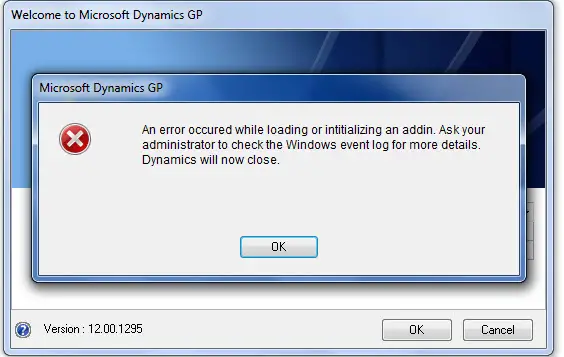
An error occurred while loading or initializing an addin. Ask your administrator to check the Windows event log for more details.
Dynamics will now close.
OK












