Event Properties Event 6872, SharePoint Foundation

Hello,
This morning I found in Event Properties this long error and I have no clue about this. My PC is working just fine and I think that this error it might not affect anything, but still. Can anyone tell me more about this ? What it’s means and is harming my PC ?
Thank you !
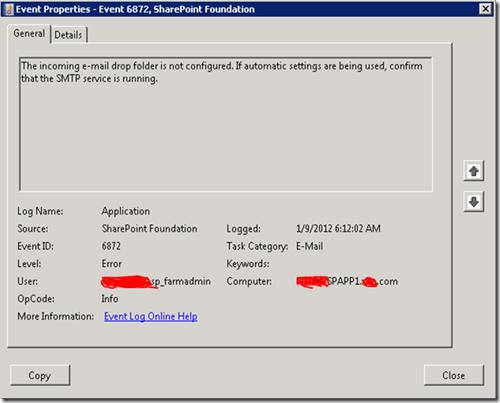
The incoming e-mail drop folder is not configured. If automatic settings are being used, confirm that the SMTP service is running.
Close












