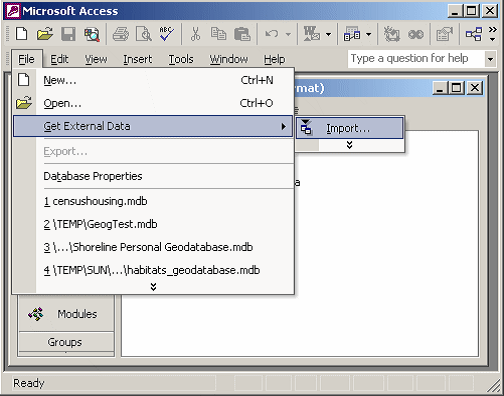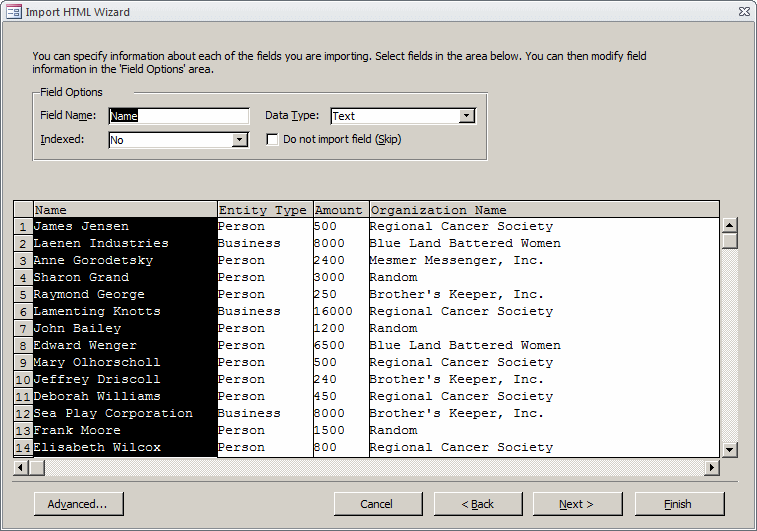Ok so here is the situation. I have several tables into a HTML file and I want to transfer them to Microsoft Access table.
I searched online for a converter or software, but I did not find anything.
I know it is possible but I don't know the procedure.
Can you please help me to convert HTML table to MS Access table without losing any of the files?
Thank you in advance Techyv.
How to convert HTML table to MS Access table without losing data

The HTML table if well structured for a database can be used as a table for database i.e. imported in Microsoft Access. Follow the steps to import HTML data:
Open up a new database in MS Access > File > New >XYZ (table title)
Ribbon > External data > Import > More > HTML Document
Go to Get External Data > Import > Text file Dialog box > Click Browse
Select File XYZ > Open > OK
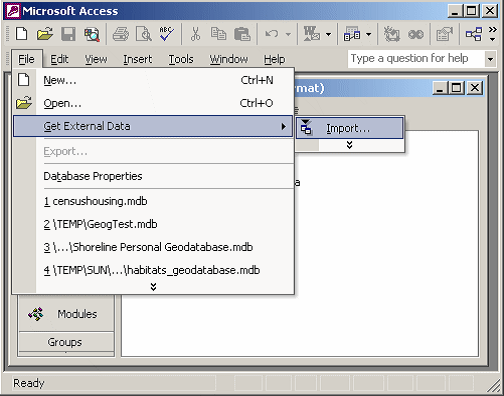
In import HTML Wizard on first page, Check First Row Contains Column Headings

Click Next.
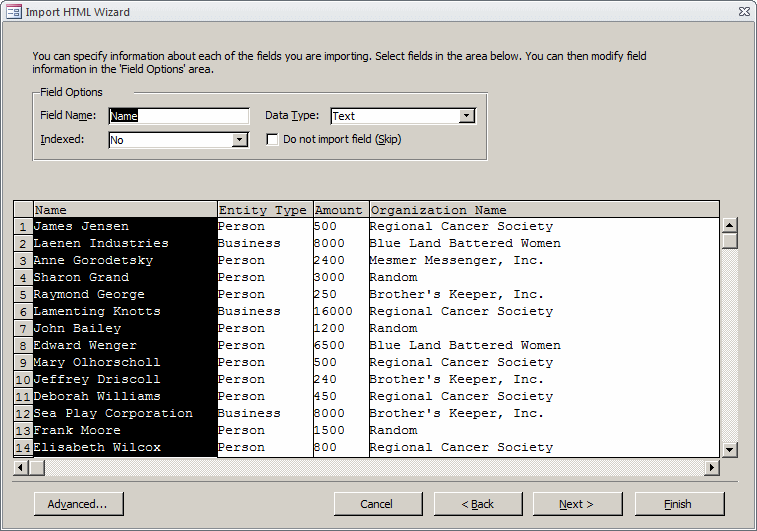
Accept defaults on second page and contents on third page > Click next > accept suggested name of the table XYZ > Finish > Close.