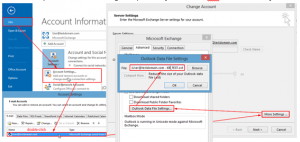Manage Outlook 2010 Offline Folders Of Your Account

Hello everyone, I want to set one of my folders as the offline folder. Please help me to create Outlook 2010 offline folders. It is the urgent file which could be needed at any time, so it is essential to set this case as offline.