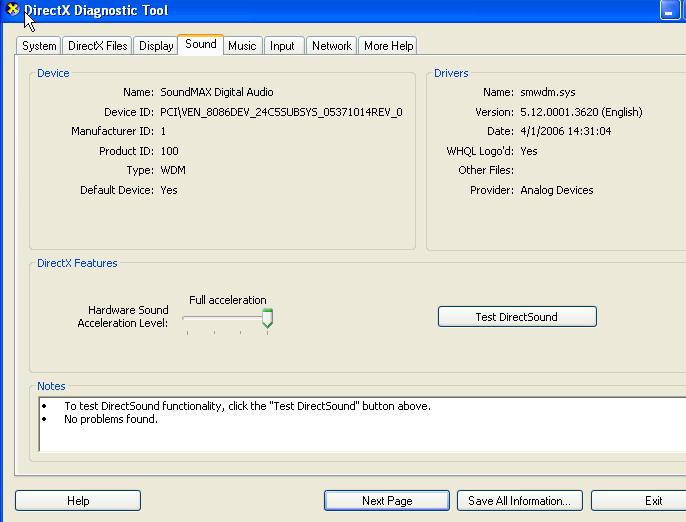Asked By
litolboyms
0 points
N/A
Posted on - 11/01/2011

Today after starting my computer I found that my volume get so low.
My system volume is given in to maximum.
What can I do now?
Low sound in my computer.

There is no exact solution for this kind of problem this kind of problem can be happened for many reason.
Mostly for sound drivers, Software related problem, audio settings in the control panel is changed so it has no right settings.
First make sure that your speaker connected properly with the line out audio port or it may louse.
Make sure that any head phone is not connected.
Go to system tray to or control panel > audio settings to see everything is Ok. If all this things are right that you can step “sound driver “ download the latest version of audio driver to solve the problem or go to this page:
Low sound in my computer.

You need to go through some tests to check your sound card and your sound properties.
To do these tests you can go through these steps.
First of all go to START and then to RUN and type dxdiag.
After pressing enter you will see a new window in there now go to SOUND tab.
Perform all the test that can be taken to check your sound card. You can also increase the sound from there.
After you have checked all of these then check you sound device also check the sound on a handset or on some other speakers and make sure that your speakers are working fine.
Check all the device related to that problem and make sure you have checked all related things.
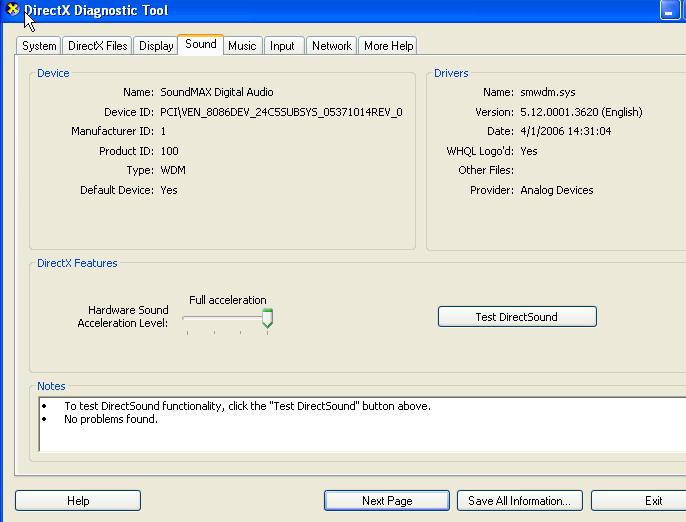
Michal joran.