Lotus Notes “Client Start” Error Messages

Hi experts,
My clients are having problems every time they start the language program in Lotus Notes.
Error During Client Start: Problem Occurred "Adding Panel Action To
Panels Submenu" has encountered a problem.
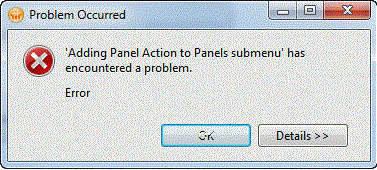
Occasionally, when they open the UI client, they get the same error.
"Adding Panel Action To Panels Submenu"
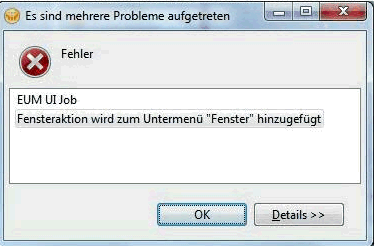
My clients have modified the plug-in customization to a URL that exists. The XML is reachable via Internet Explorer.
But still my clients are getting the errors:
" Error During Client Start: Problem Occurred "Adding Panel Action To Panels Submenu" has encountered a problem
Any help is appreciated.
Thanks.











