Logon Account Selection Error on Oracle Database

I am using Linux with my Oracle database. I was working on it and while I wanted to back up my files, when I tried selecting something in the backup selection list, I got this error message: “Authentication failed on connection to the server. Make sure that the user account has the appropriate permissions and that the password was typed correctly”. More details of the error message are shown in the attached screenshot below. Please help me resolve my problem.
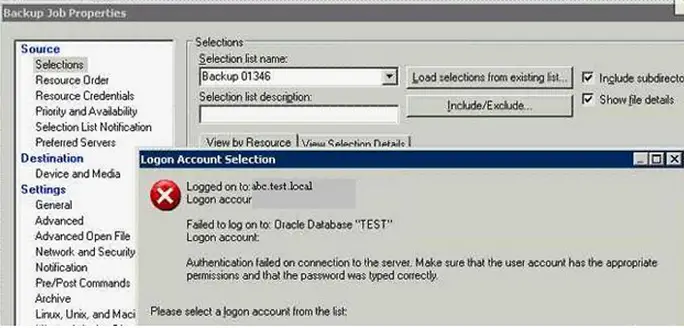
Logon Account Selection
Logged on to:abc.test.local
Logon account
Failed to log on to: Oracle Database "TEST"
Logon account:
Authentication failed on connection to the server. Make sure that the user account has the appropriate permissions and that the password was typed correctly.
Please select a logon account from the list:












