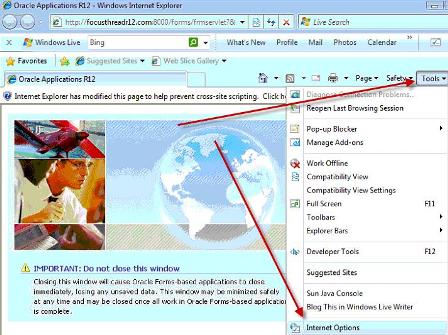Error FRM-92050 when logging in to Oracle Application R12

Hello, I got an error message saying: “FRM-92050: Failed to connect to the Server:/forms/Iservlet-1”. I got it when I tried to log in to Oracle Application R12. This error message is coming from the Oracle Developer Forms Runtime – Web. Please help me solve my problem. This is my first time to encounter such kind of error and I have no idea how to fix this. Thanks a lot in advance I hope I’ll get quick responses.