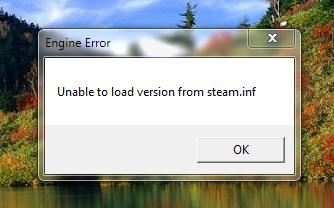Asked By
Halton Roy
50 points
N/A
Posted on - 05/08/2012

I keep on getting an engine error every time the Left 4 Dead 2 is being updated. I cannot do anything unless I try to update the system as well. The error would say "Unable to load version from steam.inf." I need some help in fixing this issue. Any suggestions will be appreciated.
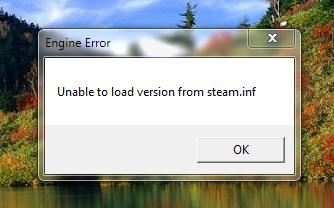
Error:
Engine Error
Unable to load version from steam.inf
Left 4 Dead 2 Error: Unable To Load Version From Steam.inf

You said that every time you try to update Left 4 Dead 2, it shows an error "Unable to load version from steam.inf”. That problem happens to me also. That might be the problem of missing stream.inf file. Try to use these methods:
-
Restart your Steam and wait for its automatic update.
-
If automatic update is failure (restart Steam but nothing happens), you need to change your download region.
-
Verifying integrity of game cache. (It will waste your time but better than reinstall your game.).
After going in that process, I think you will not get any problem to run or update Left 4 Dead 2.
Left 4 Dead 2 Error: Unable To Load Version From Steam.inf

The full error reads:
“Unable to load version from steam.inf”
You might encounter this error when playing “Left 4 Dead 2” when you try to skip the cinematic and then the loading screen pops up for just a second. To fix the error, open Windows Explorer then navigate to the game’s installation folder something like the following:
C:\Program Files\Steam\steamapps\common\left 4 dead 2\left4dead2
Next, locate the “steam.inf” file then delete it or rename it to something else. After this, launch Steam then go to “Library,” right-click “Left 4 Dead 2” then select “Properties.” Go to “Local Files” tab then click “Verify Integrity of Game Cache.” This will then check your game files and then re-download the correct “steam.inf” file.
The process may take about five to ten minutes (5 – 10).