Leave one value empty to let KMyMoney calculate

Hi,
I just allocated all the information including the final amortization amount when I performed this action the following error displayed on my screen. I have tried several times to correct my error but the error still persists. How can I remove this annoying error message? Any help would be greatly appreciated. Thanks in advance.
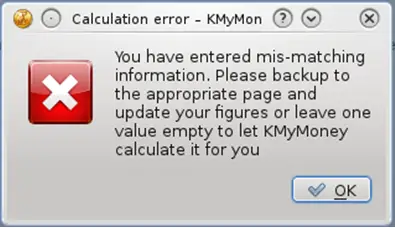
Calculation error – KmyMon
You have entered mismatching information. Please back up to the appropriate page and update your figures Or leave one value empty to let KMyMoney calculate it for you.











