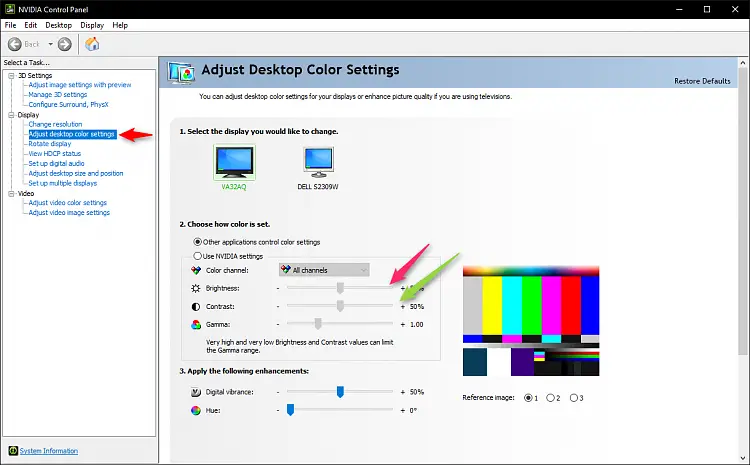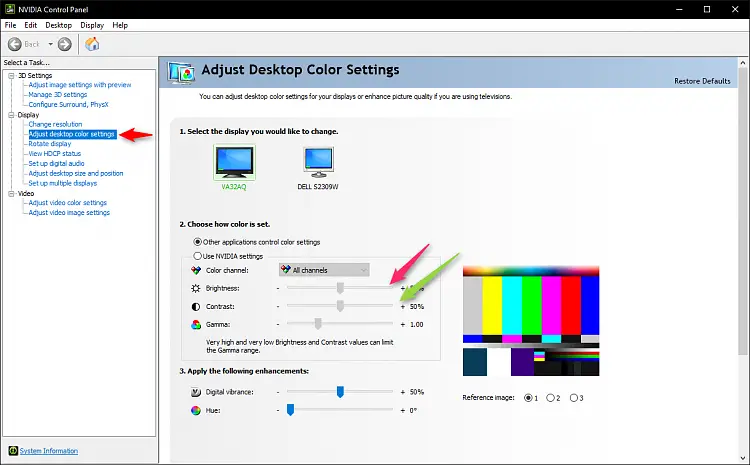I have a Windows 7 PC, and when I play any video, the color balance is all wrong. Sometimes it is too bright otherwise too dark and sometimes the color contrast is too much. How can I resolve this?
How Can I Resolve Color Balance Of My PC

This happens because Windows has its overlay settings that make the properties of a video be set according to your graphics adapter. In order to resolve this all you have to do is right-click on your desktop and choose “Properties” or “Personalization” or Nvidia or ATI option, then choose Display settings and search the tabs for video or advanced option. There, change the settings according to the video player, how you would want to perceive it and save it.