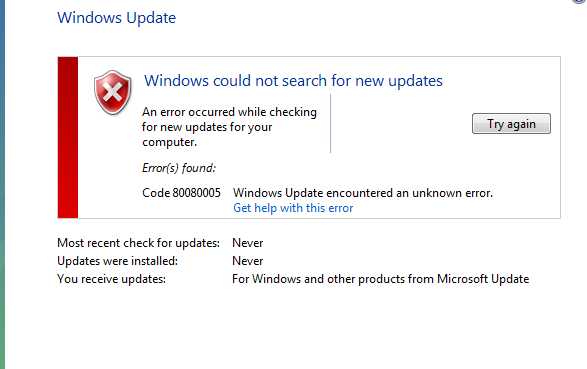Hi all,
I am getting an error while performing an important update in Windows; the error is windows update error code 80080005. I am using Windows 7.
Can someone explain the cause of this problem?
Any suggestion regarding the same would be highly appreciated.
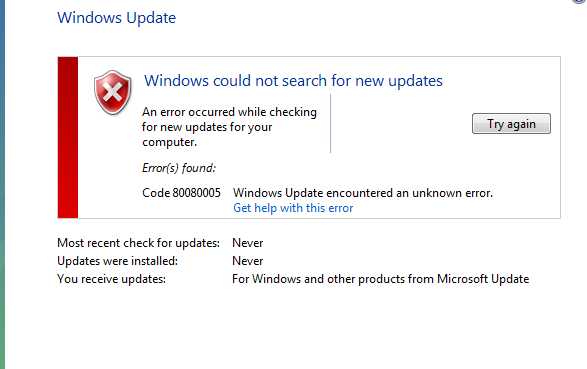
Learn How To Resolve Windows Update Error Code 80080005 Manually.

Here is a quick solution to your problem. The problem might be that you have probably loaded a lot of ‘stuff’ into your computer and now your registry is full. Hence, this is what you should do (under an admin account):
- Firstly, open your system’s registry editor.
- Next, browse the folder HKEY_LOCAL_MACHINE\System\CurrentControlSet\Control.
- Then, edit the Registry Size Limit key.
- Next, set its value to 4294967295 in decimal.
- Finally, reboot your computer to save the changes.
After successfully doing this, your windows update should run without any error. Also, let me know if this solution has helped you.
Learn How To Resolve Windows Update Error Code 80080005 Manually.

If you receive “error 80080005” when running Windows Update, try using the System File Checker tool. Click “Start”, “All Programs”, “Accessories” then right-click “Command Prompt” and select “Run as administrator”. This will open an elevated command prompt. In the command prompt window, type without quotes “sfc /scannow” then hit Enter. Wait until it is complete then restart your computer.
After booting, try installing the update again and see if it works. If this doesn’t work and you have Norton antivirus or any Norton product on your computer, try disabling it first then try installing the update again and see if it works.