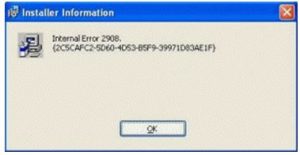Learn How To Fix Error 2908 Could Not Register Component Issue.
Asked By
0 points
N/A
Posted on - 04/05/2017

I am encountering the error 2908 could not register component when I try to install the ArcGIS Desktop on my computer. I have attempted to reinstall it after deleting the file, but this doesn’t work for me.
Can somebody explain how could this problem be solved?