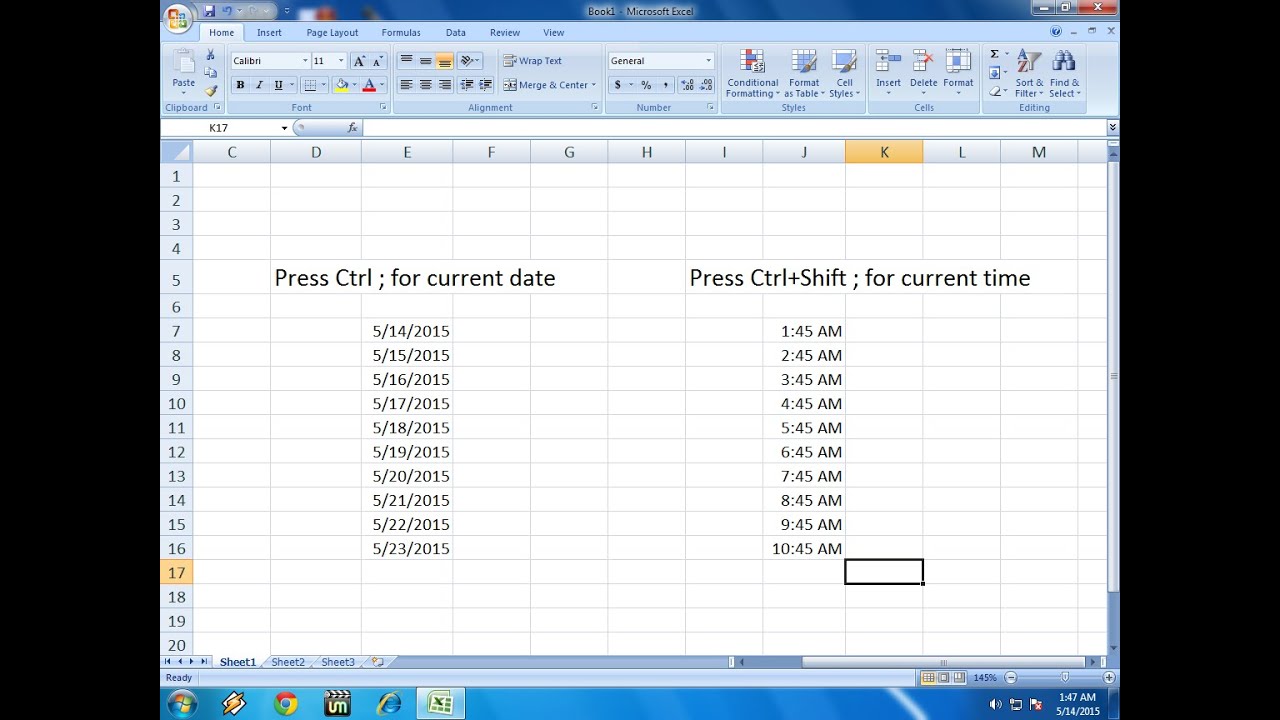Learn About A Shortcut For Time In Excel In Brief.

Hello all,
I want to ask if there is any shortcut for time in excel. Does someone know about any such function in MS Excel? If yes, then please share your knowledge here.
Thank you.