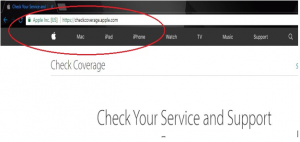Hey, I am looking for an alternate way to check the warranty of my apple device. Does anyone know how the method of warranty check, Apple iPhone? Thanks in advance.
Knowing The Method Of Warranty Check, Apple IPhone

Hey there, you can check the warranty of any Apple device online, in just a few clicks.
1. Navigate to here
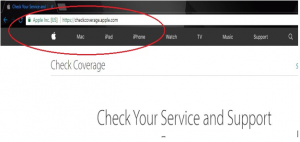
2. Enter the serial number of your device.

3. Enter the code and hit continue.

4. You will be redirected to the page with the details of your product. Locate your product’s warranty and you’re done.
Hope it helps!
Knowing The Method Of Warranty Check, Apple IPhone

If you have an Apple iPhone Smartphone and you want to check the status of its warranty, you need your phone’s serial number to do this. To get the serial number of your iPhone, on your device, go to “Settings,” “General,” and then tap “About.” Scroll down until you find “Serial Number” and then take note of this code.
Once you have the serial number, head down to the Apple Check Your Service and Support Coverage page. Here, enter your phone’s serial number and then the captcha code below it. When you are ready, click “Continue.” If you can’t understand the captcha code, click on the “Refresh code” link to change the code. The captcha code is required to verify you are a human.
After this, wait until you are redirected to the summary page for your device. On the summary page, check the following information:
- Valid Purchase Date
- Telephone Technical Support: Active or Expired
- Repairs and Service Coverage: Active or Expired
- Covered by the AppleCare Protection Plan