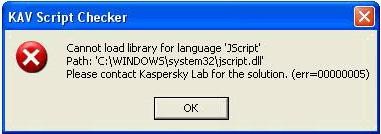Hi,
My new antivirus Kaspersky offered me tonight this error when I opened my PC and the program closed when I pressed OK. I have this one for 2 days and worked OK, exception this error. Can anyone help me to fix this error? IS there an error with Kaspersky?
Thank you!
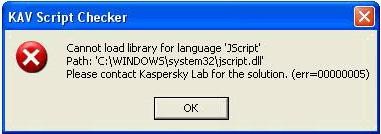
KAV Script Checker
Cannot load library For language ‘JScript’
Path: ‘C:WINDOWSsystem32jscript.dll’
Please contact Kaspersky Lab For the solution, (err=00000005)
OK
KAV Script Checker error unable to load library For language

Kaspersky antivirus works very well on Microsoft Windows XP and later so I’m sure it is not a compatibility issue. If you still have its installer, try doing a clean installation to fix any corrupted or damaged files. The DLL file mentioned in the error message must have been damaged that’s why it can’t be loaded into the program.
To do a clean install, uninstall Kaspersky using its built-in uninstall program or use Control Panel to remove it. If you want the second method, click Start, Control Panel, and select Add or Remove Programs. Find and select Kaspersky antivirus from the list and click either “Change/Remove” or “Remove”. If it provides a separate “Change” button, don’t click it and go for the “Remove” button to uninstall it.
Once it is uninstalled, it will prompt you to restart the computer. Reboot your machine and then after booting click Start, All Programs, Accessories, System Tools, and select Disk Cleanup. Select drive C and click OK. Check “Temporary files” and click OK. Wait until it is finished and restart your computer again. Before installing your current version of Kaspersky antivirus, consider upgrading to the latest version.
Visit Kaspersky Internet Security 2014. It supports Windows XP, Windows Vista, Windows 7, Windows 8, and Windows 8.1. Just check with the System Requirements tab for the complete details.