Cannot open Virgin Media Firewall Security

Good day!
I am using the application called Virgin Media Security for my firewall.
However, I am getting error messages when I attempt to open it. I blocked an .exe file because it is coming from my drive D that only has files and not applications.
When I did that, I was unable to locate the path although the Hidden folders option has already been enabled.
There are online companies that offer their software to fix this virus, however I am not really sure of its legality. It may be a scam. I have updated my security software and the scan also did not pose any harm on the computer.
I am now lost of what to do to fix this issue.
Please assist.
Thank you.
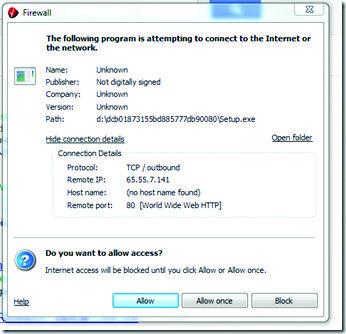
Firewall












