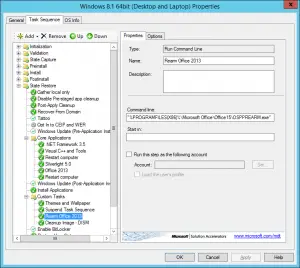I have recently installed a licensed copy of Windows 8 Professional edition. Along with it, I have also installed MS Office 13. Whenever I try to open a document using Office, it shows the error code 0x4004f00d on the screen. Please help.
MS Office Displays Error Code 0x4004f00d After Installation

To be able to run MS Office 13 on your computer, you will need to rearm it.
Rearm Office, using the steps given below.
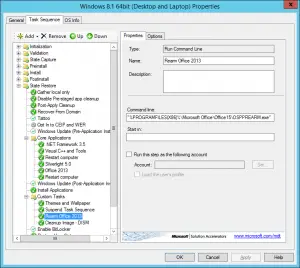
1. Go to C drive on your computer.
2. Open the folder name ‘Program Files (x86)’ for 64-bit and ‘Program Files’ for 32-bit
3. Locate the folder named Microsoft Office.
4. Open this folder.
5. Double-click on Office 13
6. Run the file named ‘OSPPREARM.exe’
7. Look at the image posted for more details.
8. Click on ‘OK’
9. Restart your PC