Kaspersky Pure 2.0 Activation error 0x80000240

Hi Everyone,
I receive the following error message with only an error code 0x80000240 when activating Kaspersky Pure 2.0. And I find the following message on checking the Licensing window "Impossible to verify the database license agreement”. I tried restarting my computer and tried activating again. After several attempts failing to give any improvement in the situation, I attempted to update the anti-virus databases of Kaspersky Pure 2.0. I chose update from Kaspersky’s context menu and was able to complete the same without any errors being reported. But when I try activating again after a system restart, I still get this activation error. Please can somebody help? Many thanks for your valuable suggestions.
Image:
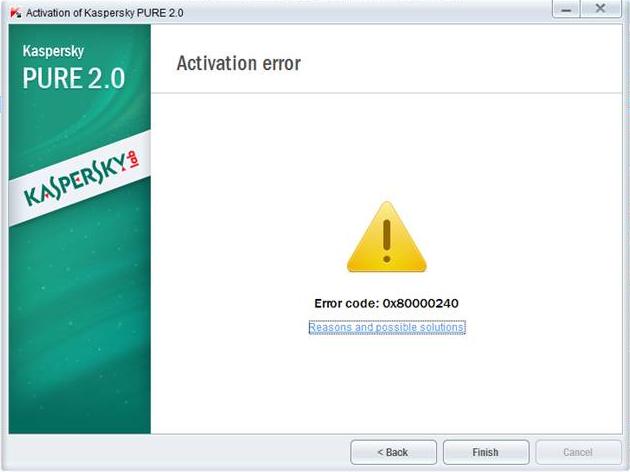
Error:
Activation error
Error code: 0x80000240












