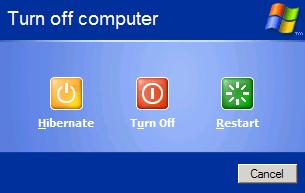Hi,
I usually leave my laptop turned on for a long time, and I don't really like using my laptop while it is connected to my power adapter cause I find it quite of a hassle because of the wire connected to it.
I just want to make sure if it is okay to leave my laptop to hibernate overnight instead of totally shutting it down to avoid going over on the applications and open it one by one again.
Will it also drain the battery in hibernate mode?
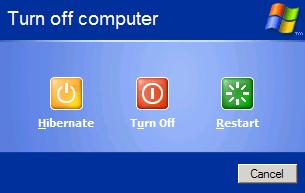
Error:
Turn off computer
Hibernate Turn Of Restart
Setting my Laptop to hibernate the whole night

Mostly using hibernate mode can conserve battery because it’s not using power. Once you are in hibernation mode your laptop you files or data are stored into your hard drive. Yes putting your laptop in hibernation mode will let you work with the application you left before setting your laptop in hibernation mode. In fact you can remove the batteries of your laptop even unplug the power, all the hiberfil.sys will then in the actual memory.
-
But put in mind that hibernation mode is not supposed to be use for removing anything, in hibernation the settings of the system are cleaned or cleared, there is no files in the system are reconstruct.
-
And lastly using hibernation mode is much safer to use rather than using sleep mode.
Answered By
Grammar
0 points
N/A
#120578
Setting my Laptop to hibernate the whole night

If you're someone like me who is always working on your laptop and really can’t afford to re-open all the files when you need them then hibernation is definitely the way to go. I think I should explain hibernation a bit. Hibernation in computer terms is a process by which the contents of RAM are written to a non-volatile storage medium, and by non volatile I mean the contents won’t be disturbed or lost when power is removed. What hibernation actually does is to save everything that was previously in RAM to a location on your hard drive typically hiberfil.sys
When you set your computer to hibernate you are shutting it down, as such you won’t be draining the battery any more than it would if you had used the regular shutdown method, it involves the same process, the only difference is you are also writing your RAM contents to the hiberfil.sys and once your computer is rebooted it reads back all the information that was previously written to this file into memory.
It is very important to note though that hibernation files can slow down your computer tremendously overtime, therefore it’s always a good idea to get rid of the old ones using disk cleanup.
Answered By
kappuchu
0 points
N/A
#120579
Setting my Laptop to hibernate the whole night

Hi! Good Day
Hibernation plays a key role in extending your laptop's battery power. The drain rate while being put on hibernate state is about 1% battery for 1 hour hibernation. So you can leave your laptop in a hibernated state for as long as you have enough battery. Even if the batteries eventually drain, the system returns to where you left it after the computer is plugged in and started again. But make sure that your hard disk has enough space in order for the laptop to hibernate.
If we will talk about the health of your laptop, it is better to shut it down if you’re not doing important files. Even though hibernation doesn’t consume too much battery life, it is much better to let your laptop have a break without running any application. It is not only for your laptop but it will also give you benefits. Since this gadget is now a part of our daily life, it gets broke; we also lost some part of our life. Just a tip: when you’re plugging your laptop to an outlet, and the battery is still 100%, you can remove the battery and use it for later time if an outlet is not available.