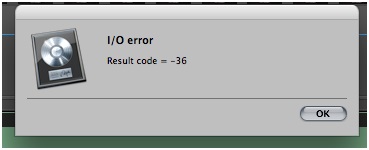Asked By
bradley2164
10 points
N/A
Posted on - 02/10/2014

I've got the error below first on my Home System, and now, I am also encountering this on my MacBook Pro. I'm not sure what the error means and what is causing this to appear but after searching on the Internet, I found out that the issue is about Firewire Drives. But I am still confused on what to do next and how I can fix it. Can someone here help?
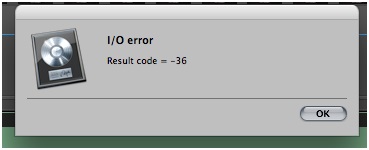
I/O error
Result code = -36
OK
I/O Error Result Code -36 on MacBook Pro

Since you said that the error may have something to do with your FireWire drives, it may be true because the error code “36” in Mac OS X indicates a problem or there is difficulty when either writing to your drive or reading from your drive. It may also indicate a problem in the hard drive physically which you can attribute to a failing or damaged hard drive.
If this error appears right after you start your computer and out of nowhere even if you don’t open any files, there is probably something wrong with your hard drive. When this happens, try restarting your computer with all extensions turned off. Occasionally, this method will allow you to read the data.
To do this, restart your computer and then press and hold on the SHIFT key while it is booting and until you see the message “Welcome to Macintosh – Extensions Off” appear on your screen. Release the SHIFT key when you see this. Next, check the following folders for non-Apple chooser, system extensions, and control panels like antivirus, compression utilities, screen savers, and others:
-
Extensions folder
-
Control Panels folder
-
Root level of your System Folder
Create a new folder and label it for example Extensions Disabled and drag these outside of your System Folder and into this folder. Restart your computer. Do only one folder at a time. If the problem continues, continue on the next folder. You may also do Mac OS X Disk First Aid.