Internet Explorer Script error shown

Hi Tech folks,
I am getting a weird incomplete error message when I open Internet Explorer. I am not a technical person so finding very difficult to handle this situation. What I have to do now to stop this error? I tried to repair it but nothing works, do I need to reinstall? Please help to resolve this error.
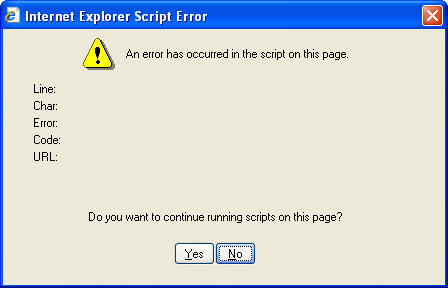
Internet Explorer Script Error
An error has occurred in the script on this page
Line:
Error:
Code:
URL:
Do you want to continue running scripts on this page?
Yes No












