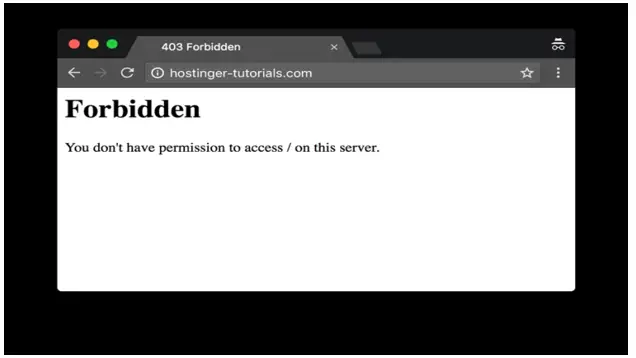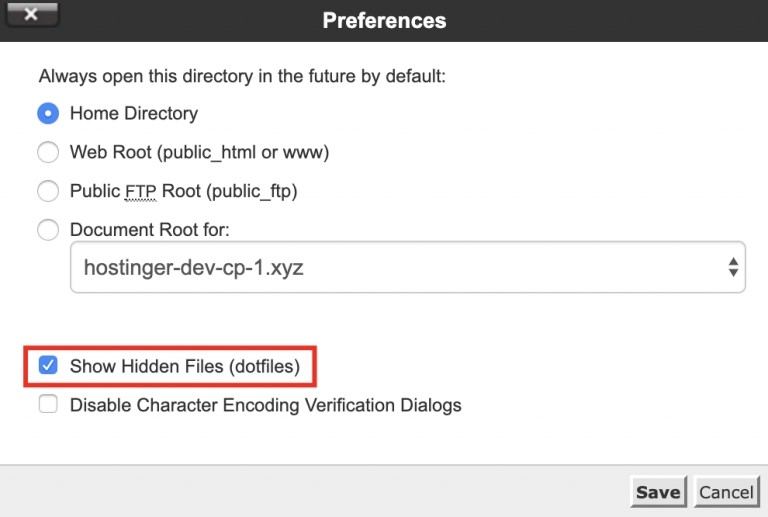What is a 403 forbidden error? What are the causes of this error, and how can we fix this error message?
Internet Explanation Of 403 Forbidden Error On The And Fixing Of This Error

A 403 forbidden error means that you don’t have permission to view the requested file or resources information. The causes of this error are that you request some data which the owner share with specific users. This error is basically for two reasons:
- We are requesting of file and folder which is shared with specific users who have permission to open that file.
- A incorrect settings in the dot htaccess files.
You can see this type of errors:
- 403 Forbidden
- HTTP 403
- Forbidden
- HTTP Error 403 – Forbidden
- HTTP Error 403.14 – Forbidden
- Error 403
- Forbidden: You don’t have permission to access [directory] on this server
- Error 403 – Forbidden
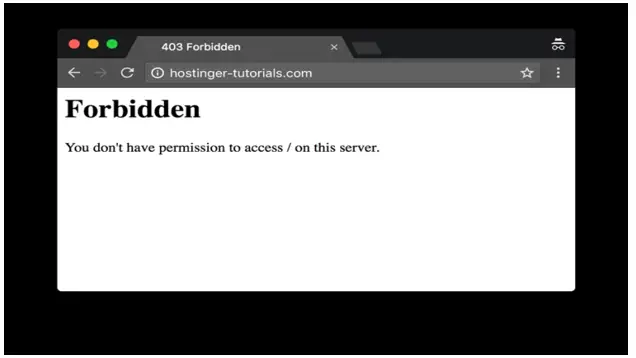
Step to fix this error are is follows:
- By checking .htaccess file
Step 1: Go to Control Panel and open File Manager.
Step 2: In the public HTML directory, look for .htaccess file.
Step 3: If you can’t find the file, then go to setting and enables show hidden file option.
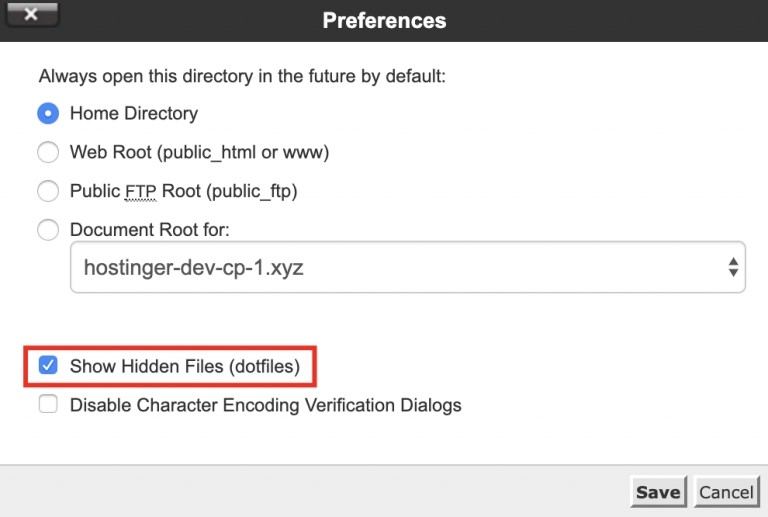
Clear cache and cookies, which may cause this error as sometimes it’s not intended.