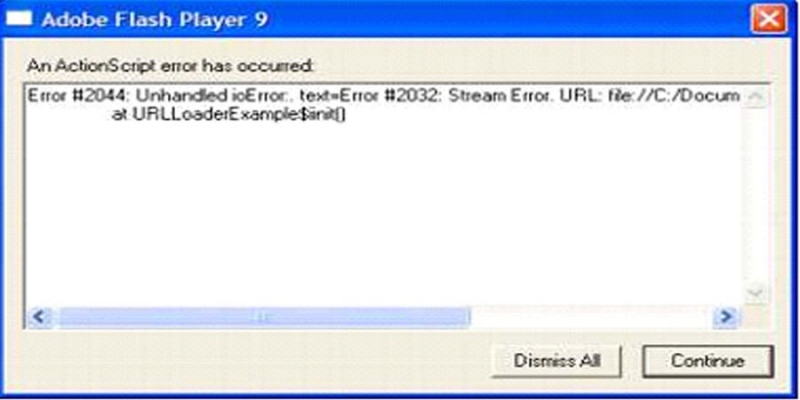Asked By
ABarker
0 points
N/A
Posted on - 03/28/2012

I am working on an Adobe Flash Player action script which loads a file using urlloader class.
However, I intermittently get this error message, sometimes I get an error message and sometime I do not.
I am a bit puzzled and don’t know how to resolve the issue.
Am I missing something?
Please help.
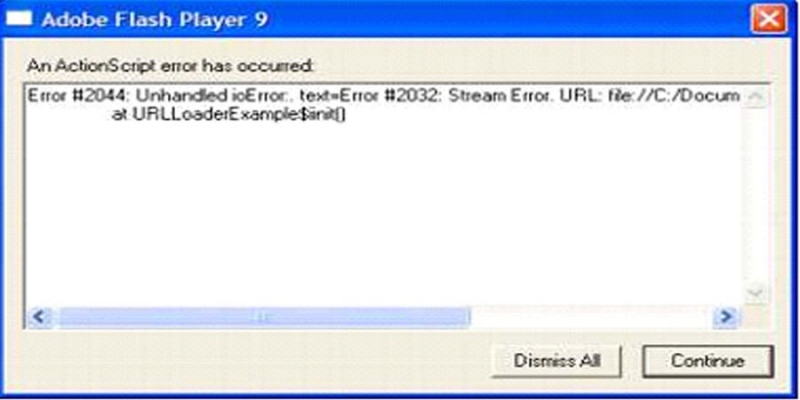
Adobe Flash Player 9
An Action Script error has occurred
Error #2044: Unhandled ioError:. Text-Error #2032: Stream. URL: file//C::/Documents
At URLLoadedExample$init[]
Dismiss All Continue
Intermittent error when running an Adobe Flash action script

Hi Abarker,
Your problem is with the software. You need to have a path relative to the swf file. You need to install a code exact as that given on the flash help section on the url.
Insert the following code;
public function UrlRequest Example
Var loader:UrlLoader=new UrlLoader( );
configureListeners(Loader);
varRequestURLRequest=newURLRequest("Xml file.xml")
try {
loader.load(request)
} catch (error:Error)
trace("Unable to load requested documents");
}
}
With this commands, it is meant to work when you restart the flash player
Thanks
Intermittent error when running an Adobe Flash action script

Hi,
The error message 2044 and 2032 are usually caused when any of your program or a running application does not respond. It can be caused due to the following:
>>Your Proxy setting may not be valid. Please check your Proxy settings if you are using it.
>>Your Internet cookies might be corrupted
>>Your ‘Add on’ might cause the issue
>>If there are any corrupted files in the registry, these errors may occur.
Please try re-installing the application. This should fix your issue with Adobe Flash Player.
Regards,
Skarbos Jay.
Intermittent error when running an Adobe Flash action script

Hello ABarker,
If you have provided the code with the error message it would be better to give you the exact answer of the problem you are having. Generally this error comes due to calling the PHP file inside the XML code. You can do the following steps to verify your problem
1- Make sure that your internet connection is working while you are trying to run the application because you see this error if your internet connection is down or disconnected.
2- Test your SWF file that should be published where the html code is embedded.
Try out the following things, this might solve your problem.
Thanks
Intermittent error when running an Adobe Flash action script

Hello ABarker,
First of all I need to know which browser you use! It is a kind of problems that your browser is not being able to compile the flash player Action script. So now you have two ways. Either switch to a new and updated flash player or you can download debugger of that version. Now just install that and your player will be fine.
Also you can go to the url given in the error message and there you will get a text file. Now open that file using any supporting text editor and on-line 2032, you have to change the codes.
So I think just using debugger will be great. The debugger’s link is:
http://www.adobe.com/support/flashplayer/debug_downloads.html
Thank you,
Riley Weaver.