Installing VMware vSphere PowerCLI problem.

Hi guys.
Today I was trying to install PowerCLI on a freshly installed Windows 2008 R2 server.
Then I got the following warning:
Can anyone help me? Any suggestions would be greatly appreciated.
Thanks in advance.
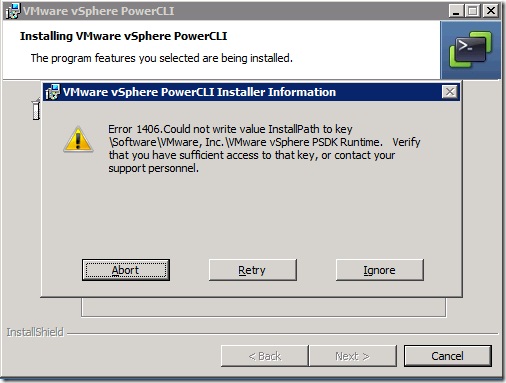
Error:
Error 1406. Could not write value InstallPath to key SoftwareVmware vSphere PSDK Runtime. Verify that you have sufficient access to that key,or contact your support personnel.












