Asked By
A Cameron
0 points
N/A
Posted on - 09/22/2016

SP3 is the final Windows XP pack which is combination of SP1 and SP2. The main features include: network access protection compatibility, product key-less install option, kernel mode crypto graphics module, ’black hole’ router detection algorithm. How do I install sp3 for windows XP?
Install Sp3 For Windows XP To Get New Features.

SP3 has the full form ‘service pack 3’.
To install SP3 in Windows XP, the Operating system and PC should have the perfect hardware present. Precondition is that the SP1 and SP2 should be installed.
Hardware requirements include:
-
64 MB RAM.
-
233 MHz processor.
-
900 MB of free space. Operating system must include: Windows XP professional, home edition, tablet PC 2005.
HOW TO INSTALL SP3 IN YOUR DESKTOP?
1) Switch on your PC. Login as an administrator. Ensure that the system is plugged to a power so that you do not lose your work in between.
2) Take a full backup of your documents to an external disk. Do it using, Backup and Restore Wizard.
3) For Windows XP Professional, create an Automated System Recovery before the installation process. ASR repairs the setup if the process fails.
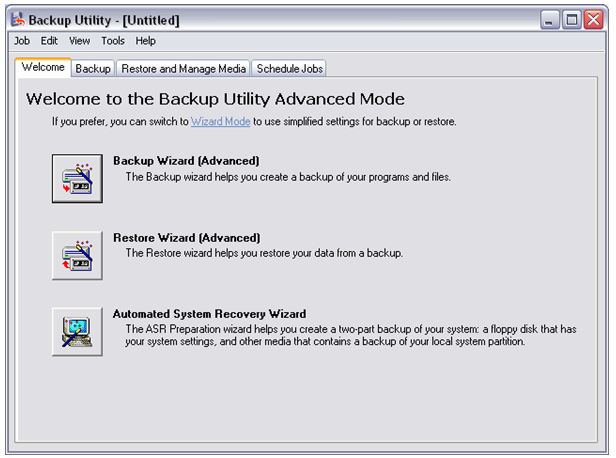
4) All the programs must be closed before the setup.
5) Disable your anti-virus/firewall software because it may prevent the setup from installing in the system.
6) Use a SP3 CD or go to ‘Windows XP Service Pack 3’ to install SP3.
7) If you go along with the CD:
-
A message of welcome prompts as soon as you insert the CD in CD-ROM.
8) If you open the website:
-
Select Open/Run and follow the onscreen instructions. Double-click the extension to Run it.
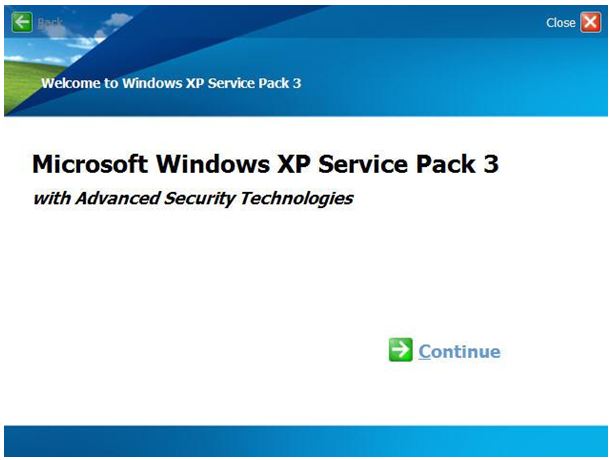
9) Follow the onscreen instructions and press Finish to reboot your PC.
10) Enable your anti-virus after the installation.












