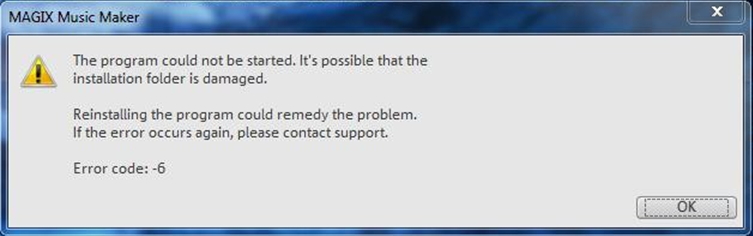Hello,
When I install MAGIXMusic Maker 2013 Premium I get the following error message. What to do to fix it? Any Idea would be really appreciated. Thanks in advance.
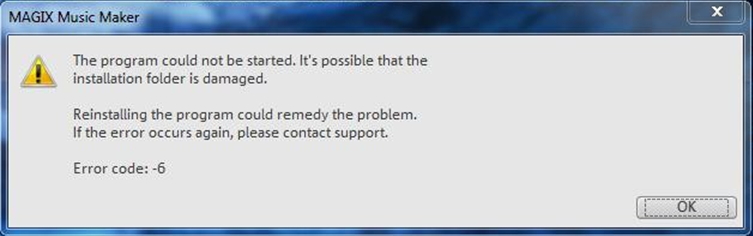
MAGIX Music Maker
The program could not be started. It’s possible that the
Installation folder is damaged.
Reinstalling the program could remedy the problem.
If the error occurs again, please contact support.
Error code: – 6
OK
Install MAGIX Music Maker 2013 Premium getting the error message

Hi there Lawrence D Torres,
Looks like something went wrong with your installation. Still, before reinstalling it there are few things to do:
The first thing to do is to check if you've installed the right version of the software.
Also, try running it as an Administrator using the right click on the icon and choosing Run as Administrator option from the given menu.
If that doesn't work, you will need to redownload the installation package and do a fresh install. Before doing it, make sure to remove the installed version by using the Add/Remove programs feature in your Control panel. I would suggest you to, while going through the installation process, not to change anything, including the application folder path.
Best regards,
Drake Vivian
Install MAGIX Music Maker 2013 Premium getting the error message

Before installing MAGIX Music Maker 2013 Premium, make sure it is fully compatible with your computer. You can do it by checking its system requirements. MAGIX Music Maker 2013 Premium supports Windows XP, Windows Vista, Windows 7, and Windows 8. It requires 1 GB RAM, 7.5 GB free hard drive space, and video card that can support 1024 x 768 screen resolution.
If the program installs successfully, before starting it make sure your current screen resolution is set to 1024 x 768 or higher. It will not work on lower screen resolutions and may trigger an error. If you verify that your computer meets all the requirements, try this. Download Revo Uninstaller Freeware. Use the supplied password to unpack then run the installer to install Revo Uninstaller.
Once installed, start Revo Uninstaller then uninstall MAGIX Music Maker 2013 Premium from the panel. Follow the instructions to remove the program properly and remove all leftovers after the uninstallation. After this, go to CCleaner Free Download then download and install CCleaner Free. Once installed, start CCleaner and clean your system. Restart your computer afterwards.
After booting, install MAGIX Music Maker 2013 Premium again then see if it works. If ever you received the same error again, try elevating the program’s privilege. Right-click “MAGIX Music Maker 2013 Premium” on your desktop then select “Run as Administrator” or point to “Run as” then select “Administrator”. See if this works. If this works, change the program’s compatibility setting.
Right-click “MAGIX Music Maker 2013 Premium” then select “Properties”. Select “Compatibility” tab then check “Run this program as an administrator” under “Privilege level” section and then click “OK”. If you want to register CCleaner, download CCleaner Registration Codes. Use the supplied password to unpack. Open “license-keys_readme.txt” with Notepad and follow the instructions.