Asked By
paulartney
1290 points
N/A
Posted on - 07/18/2011

Hello, I am asking for some help regarding my problem with windows media player, while playing some music, suddenly an error message appeared with a message of windows media player encountered a problem while playing the file, see below the screenshot.
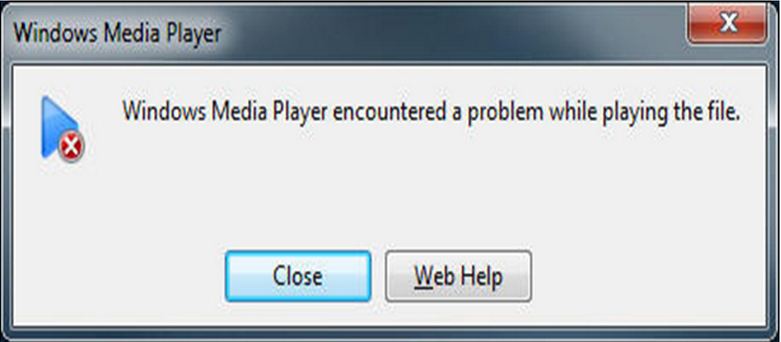
Windows Media Player encountered a problem while playing the file
I don't remember doing some new tweaks with my computer, that might lead to the cause of this error, I tried to scan my computer for some virus, found some, but not infecting the player so as my audio files, I am wondering what causes this media player to work abnormally,
Please share some solutions to this error message I meet,
Thanks in advance.
Windows Media Player encountered a problem while playing the file

Hi
I suggest you to do these following solutions hoping this will help. First is to reset your Windows Media Player and disable the enhancements in your sound option. To do this is: Go to your windows control panel click the sound icon and select speakers and properties and click the enhancements tab, you must then disable all enhancements, then apply.
The next step is to change your Registry Value:
Got to the search and option click the start menu first then in the search box type regedit, next is to open your Registry Editor and find the way to the following path:
HKEY_LOCAL_MACHINESOFTWAREMicrosoftWindowsCurrent VersionAudio Then create new entry Name: DisableProtectedAudioDG Type: REG_DWORD Value: 0 Reboot you computer then play your media file again
Windows Media Player encountered a problem while playing the file

Hello Paulartney,
You have to use the following steps to get to your simple solution:
1. Select Options under the "SYNC" button.
2. Choose "More Options"
3. Click the "Network Tab"
4. Only check box RTSP/TCP and HTTP and Multicast Streams Allow the player to receive multicast streams (which meant I had to uncheck "RSTP/UDP"
5. Click Apply and enjoy my windows media player.
Hope it can help you!
Windows Media Player encountered a problem while playing the file

This error was encountered too, the video was still playing for a while in a silent and then this error message appeared just before the WMP stopped.
Since the other program was installed before this error occurred, I thought that the media player had crashed with the other program and leading to this error. To fix the problem, I went to Control Panel and then chose Programs and Features. The latest installed programs of which using media devices were scanned. An update of Apple Update was done and a program named IDT Audio was installed. Therefore this program was uninstalled and WMP worked normal again.
It appeared that both programs were trying to use the same device file simultaneously.
And IDT program was started up first so that WMP could not use the device file.
Hope this helps
Windows Media Player encountered a problem while playing the file

There is a lot of issues regarding an error while playing a file in windows media player.
1. Check the file if its compatible to windows media player. Because some files cannot open by the windows media player.
2. The "CODECS". Are you familiar with these. Check if you have a codec to play with the Media Player.
3. Go to control panel then go to add/remove programs. check if there are codecs installed.
4. Or the best way, install a codec. Search the internet for codecs.
Windows Media Player encountered a problem while playing the file

Hi there Gregory:
Right-click the file (video you’ve failed to play using Windows Media Player) and then click ‘Open with.’ Select other media player aside from Windows Media Player such as VLC Media Player or Media Player Classic installed in your computer. If the video plays from another Media Player but not in Windows Media Player, then it’s for sure an incompatible issue.
Convert the file into MP4 format if you want your video playable using Windows Media Player. You can use this software http://www.any-video-converter.com/products/for_video_free/
Hope this could help.
Best regards












