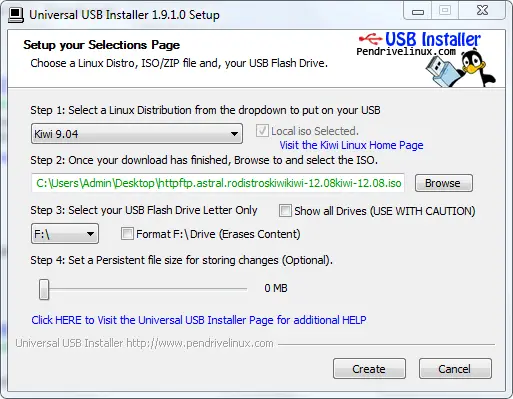Install kiwi linux to a flash drive
Asked By
30 points
N/A
Posted on - 06/23/2013

Hey everyone,
I would like to install kiwi linux to a flash drive from windows but I have no idea how to do it. Can anyone list the steps for doing this? Thanks you in advance.