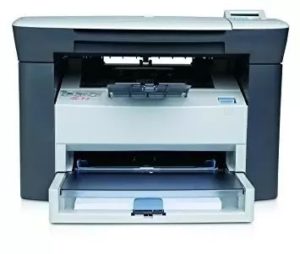My hp printer drives show ink system failure and prompt ink system failure error code 0xc19a0013. How can I resolve this error?
Ink System Failure Error Code 0xc19a0013

Replace weak or empty cartridges, If you receive an ink warning message before this error occurs, you can resolve the problem by replacing the printer cartridge. Make sure the print cartridge is correctly installed. Remove the print cartridge using the manual that came with the printer, clean the dirty cartridges, and then reinsert them. Clean the printheads with an automatic cleaning program.
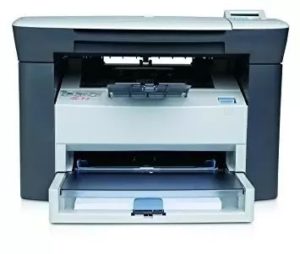
Ink System Failure Error Code 0xc19a0013

If you are trying to print and you receive an ink failure on your printer, check the ink cartridge if it is empty. You won’t be able to print with your printer if the ink cartridge is empty. Just replace the ink with a new ink cartridge and it should fix the problem. Also, make sure you have the correct driver installed on your computer.
For HP printer, go to HP Customer Support – Software and Driver Downloads. Here, enter your printer’s model number or serial number then click to search. You can find the model number or serial number printed on the sticker on the side or bottom of the device. When your product is located, click it to go to the download page.
On the next screen, your operating system should be detected automatically. If a different operating system is displayed, click to change then select your correct operating system. Download and install all available drivers and software for your printer.