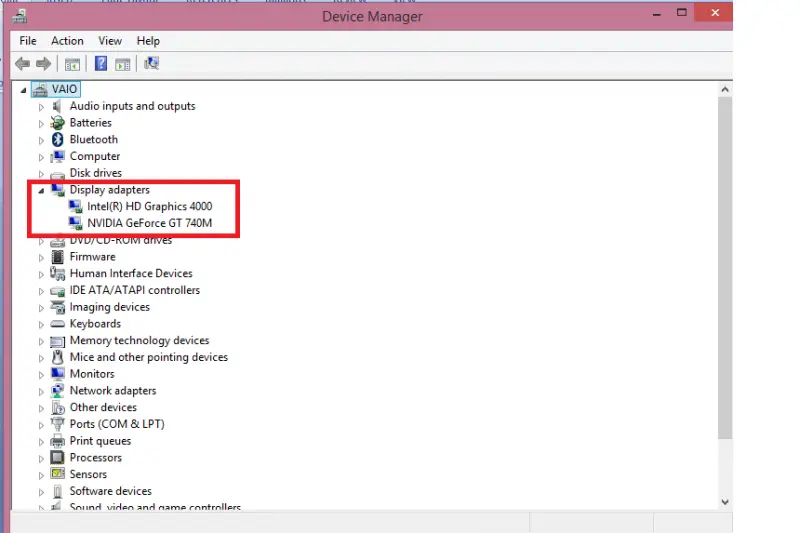I have a pc with the following configuration:
Windows 7 64 bit, Intel i7 860 2.8 GHz CPU, 8 GB DDR3 1066 MHz, 1 TB 5400 rpm HD Geforce 750 GTX
I have run some good quality graphics games on this pc like Call of Duty advance warfare and I get 30 fps pr.second. The graphics sometimes are sluggish. What do guys think I can do to upgrade my PC? Thanks in advance!
Increasing framerate on my PC

You can surely change your RAM to 16GB and install a faster processor to upgrade your PC. But that needs extra cost. You can even improve your frame per second value performing some check without spending money.
1. Verify you are using the drivers which are latest for your graphics card. To get the best performance you must use the latest drivers. To update the drivers first verify your graphics card version and the version of windows on your PC. To verify the Graphics card version go to Control Panel –> Device manager
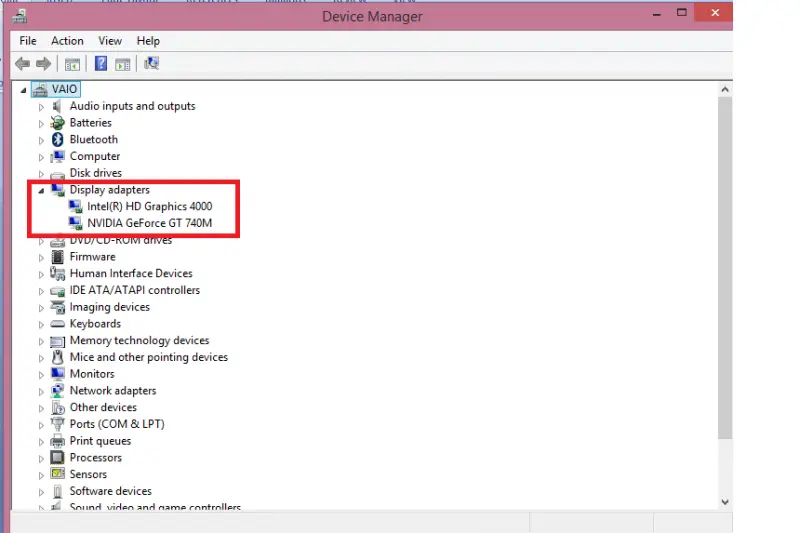
Then go to the website of the brand of graphics card and download the latest driver. Install the drivers and restart your PC.
2. You can change your computer resolution to get better frame per second value. Based on your monitor model find out what is the recommended resolution for that particular game. Then change the resolution to that value.
3. You can install some other software which will monitor on background that no other program is using more RAM than what is expected. Also some softwares are there which can be used to boost the games like ‘Game booster’, ‘Razer Cortex’.
Increasing framerate on my PC

Your NVIDIA GeForce GTX 750 has 1 GB video RAM and that’s good enough for playing graphics intensive games. If you still experience lagging or the graphics can’t reach higher fps like 60 fps, try lowering down the graphics quality of the game. You can do this in the game’s settings in the video or graphics section. That should improve the display performance of the game you are playing.
Your video card is certified for Windows XP, Windows Vista, Windows 7, and Windows 8.x but not Windows 10. The NVIDIA GeForce GTX 750 supports OpenGL 4.4 and Microsoft DirectX 12 and requires PCI Express 3.0 slot. For the complete details of your video card, go to NVIDIA GeForce GTX 750 Specifications.