Imates error opening the program due to missing dll files

Hi there,
While I was trying to open Imatest this error appeared during the process. When I press the Retry button the error appears again. A DLL file is missing I don’t know where I can find this error. Any solution for this DLL file ? How can I install this DLL file ?
Regards experts !
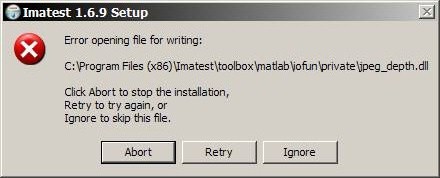
Imatest 1.6.9 Setup
Error opening file for writing:
C:Program Files (x86)Imatesttoolboxmatlabiofunprivatejpeg_depth.dll
Click Abort to stop the installation,
Retry to try again , or
Ignore to skip this file.












