IDM integration module has stop working

Hi,
I have windows operating system and Firefox Browser. Recently I updated Firefox to latest version it was successful without any issues. However, the problem is with the Internet Download Manager (IDM), it stopped working after the Firefox update. After this error, I updated IDM too. In any way, they are related together. Still I am getting this error message. Please help me to solve this error. Thanks.
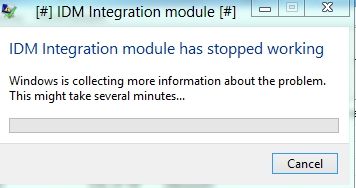
[#] IDM Integration module [#]
IDM Integration module has stopped working
Windows is collecting more information about the problem.
This might take several minutes…
Cancel












