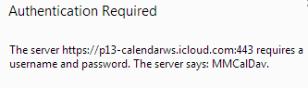Hi Professionals,
At any time when I open the iCloud calendar I am getting this message. The username and password is already configured but still why I am getting this error. Why it is not recognizing my username and password? This is really making me tired and I lost some of my data. Professional help is always great. Help please.
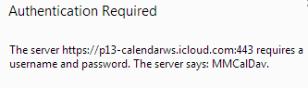
Error:
Authentication Required
The server http://p13-calendatws.icloud.com:443 requires a username and password. The server says: MMCalDav.
iCloud calendar server says MMCalDav and fails to start

A lot of Mac users experienced this and there is one who managed to fix it by disabling iCloud and then restarting iCal. See if this fixes your problem. If it doesn’t, try this method to reinstall iCal. You will need first to download an application called Pacifist, a shareware application that is capable of opening Mac OS X package files [.pkg], disk images [.dmg], and other archives like ZIP, TAR, and so on.
You can download the latest version from Pacifist 3.2.8. It is a fully functional shareware but you can also purchase it for $20. Once you have it, install it on your computer. After that, you need to have the installer for your operating system. Like for example you have Mac OS X 10.7.4 Lion, you need to download its installer again from the Mac App Store.
Once you both have Mac OS X operating system package and Pacifist, you need to backup iCal if you have any important data because all data will be overwritten when reinstalling iCal. Run Pacifist and open the Mac OS X installer package. Go to “Contents of Install Mac OS X Lion.app”, “Contents of EssentialSystemSoftwareGroup”, and then “Contents of iCal.pkg”.
Right-click on “iCal.pkg” and select “Install to Default Location” then wait for it to finish. After this, iCal will be restored to its normal functionality. See if this works.