MacBook 2008 edition says error occurred with Messages

Hello friends,
I am having MacBook 2008 edition, getting an odd error message whenever I try to open a message. This error message is not letting me to see the message. Installation and setup went pretty good, I did not find any error. Should I need to change any system preference before opening the message? What might be the reason? Any assistance would be great. Thanks
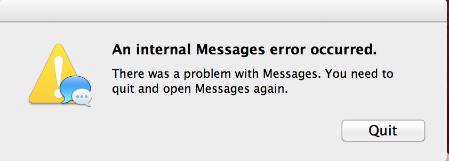
Error:
An internal error occurred.
There was a problem with Messages. You need to quit and reopen messages again.













