OBS fails to start says d3dx10_43.dll is missing

Hello Tech gamers,
I am new to this Open Broadcast Software, Help me fix this issue. I don’t understand installation went satisfying nevertheless I am not able to start the OBS. When I start the OBS I ended up with system error message. How do I add the dll in the folder? Help me please.
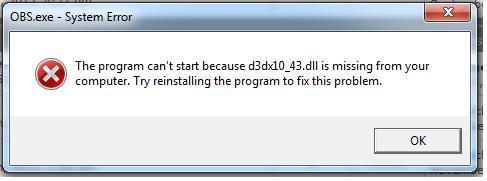
Error:
OBS.exe – System Error
The program can’t start because d3dx10_43.dll is missing from your computer. Try reinstalling the program to fix this problem.
So when I re-install OBS I am getting another error message saying one more dll is missing. Where these dll are going? Why it is missing while installation? When I ignore this message and continue forward I am able to get into OBS. How to solve this error? Please assist me to find the solution. Thanks.
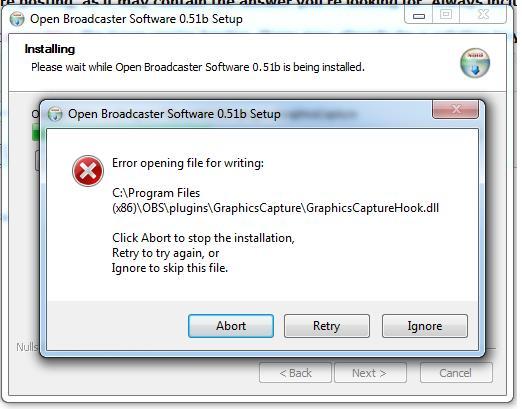
Error:
Open Broadcaster Software 0.51b Setup
Error opening file for writing:
C:Program Files
(x86)OBSpluginsGraphicsCaptureGraphicsCaptureHook.dll
Click Abort to stop the installation,
Retry to try again, or
Ignore to skip this file.












